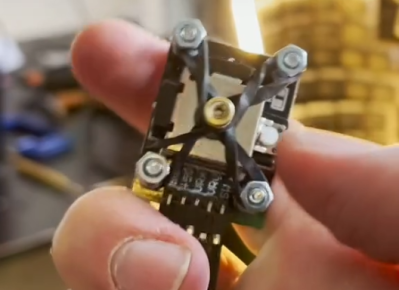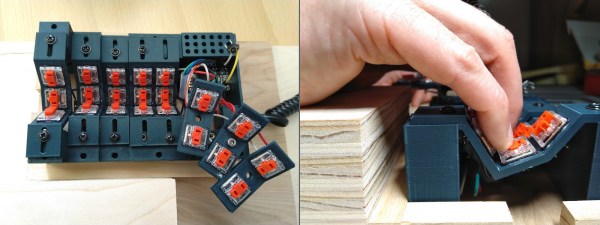If you’ve been to a bar sometime since the 1930s, you’ve probably spied someone drinking a Tequila Sunrise. It’s a drink that mimics the beautiful colors of the dawn. In much the same way, so does this Sunriser keyboard build from [crashl1445].
Built for a high-school engineering project, the build looks resplendent with its yellow case, paired with yellow, orange and pink keycaps to produce the wonderful sunrise aesthetic. The build relies on an Elite-C v4 microcontroller, an off-the-shelf device specifically designed for building custom keyboards. As you might guess from the name, it features a USB-C port, serving as a modernized alternative to the Arduino Pro Micro for custom keyboard builders. KTT Rose switches are used as per [crashl1445’s] own preference, and there’s even a rotary encoder which acts as a volume knob, installed right by the arrow keys. The case is printed in several parts on a Prusa Mk3+, as the keyboard wouldn’t fit entirely on the build plate as a single piece.
The best thing about building your own keyboard is that you can design it entirely to suit your own preferences and aesthetic; we think [crashl1445] did a great job in this regard. If you’re cooking up your own sweet keyboard build, don’t hesitate to let us know!