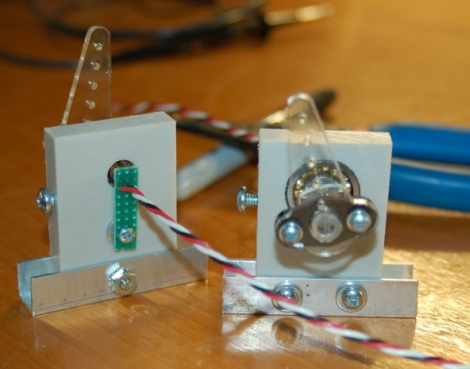Here’s a story about some guys who set out to build a flight simulator for the Viper from Battlestar Galactica. The goal is to bring a grand project to the Maker Faire. This is a recurring challenge for the group, which has participated over the last several years. But this year they decided to go big and mounted a successful Kickstarter campaign to help with the cost.
The best place to get the build details is their progress updates page. Each week the cadre of teenagers tried to post some info about their progress, and we’ve got a big grin on our faces after reading through them. The simulator aims to provide you with as much of a space flight experience possible given the restraints which gravity imposes. The cockpit can roll and pitch a full 360 degrees in each direction. Of course safety is a concern and they were careful with their frame design and pilot restraint system. But so much more goes into this than just the physical build. There’s sound, lighting, and the virtual simulator, all of which have been complete at an impressive quality level. There’s a ton of video posted and we’ve embedded one short clip after the break showing off the cockpit’s dashboard.
Continue reading “Viper Flight Simulator (a La Battlestar Galactica) Finished”