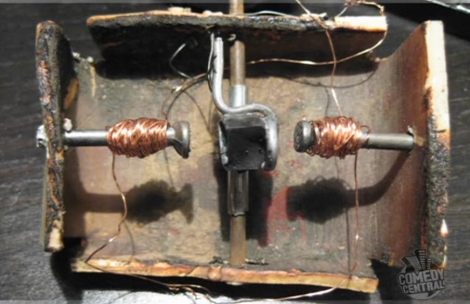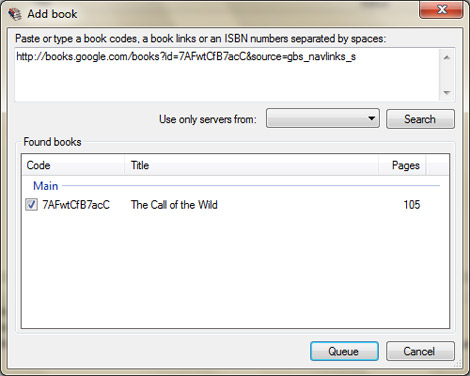While visiting family we noticed that their telephone had a dedicated GOOG-411 button. We’ve been using Google’s free 411 service for what seems like years but seeing this show up in the form of an auto-dial button is astonishing.
The question that pops to mind: how is this not an antitrust suit waiting to happen? Directory assistance is BIG MONEY that Google undercut when launching its free service. By shipping phones that have the number pre-programmed doesn’t that limit choice and competition in the same way that shipping Windows with Internet Explorer does? Perhaps the difference is that Microsoft has a near monopoly on the PC OS market while GE can’t say the same about cordless phones.
We’re not antitrust lawyers, and neither are you, but we’d still like to hear your opinions about this in the comments.