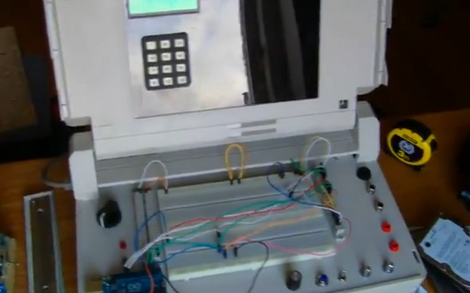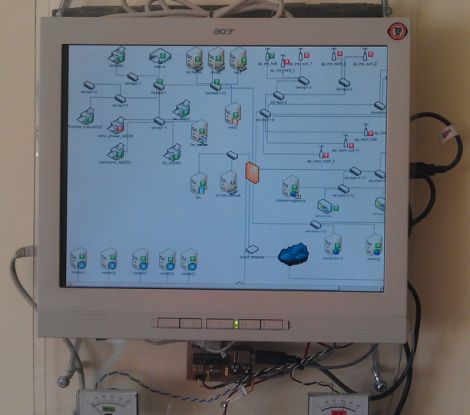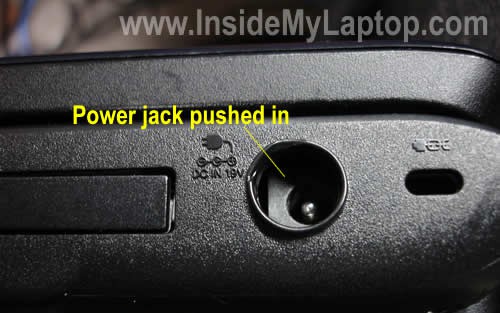[Ben Heck] is no stranger to building Xbox 360 laptops. Over the years he’s built dozens, but for this week’s episode of The Ben Heck Show he’s throwing down the gauntlet and building the smallest Xbox laptop ever.
The latest and greatest Xbox laptop build is based around the newest and smallest $199 4 Gig Xbox. A few compromises had to be made to turn this console into a laptop, though: The power that would have gone to a Kinect was repurposed to power the very thin 15.6″ LED LCD, while the port that would power a hard drive was used to drive a perfboard stereo amplifier. You can check out the official [Ben Heck] blog post here.
The final build is extremely compact and much smaller than [Ben Heck]’s previous Xbox laptop builds. At just 2.125″ thick and 16 ” wide and 9 ” long, it’s quite possibly the smallest Xbox that’s possible to build. Without a new hardware revision from Microsoft (which seems unlikely at this point), this is probably the smallest an Xbox 360 laptop can be. We tip our hat to [Ben], and wish him luck in the next season of The Ben Heck Show.