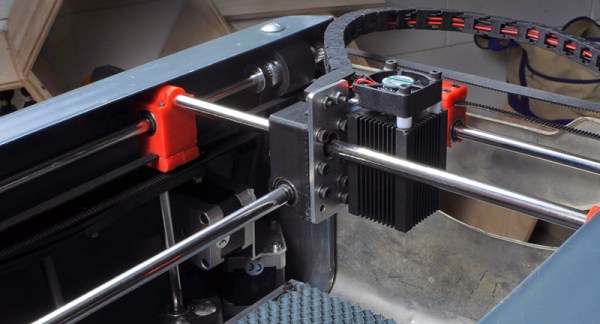When you think of laser cutters, you generally don’t think of 3d parts. Well, at least not without using something like glue, nuts and bolts, or tabs and slots to hold multiple parts together. [Steve Kranz] shows you how to make these very tiny 3D chess pieces by making 2 passes at right angles to thick acrylic. The first pass cuts one side’s profile, then the part is rotated 90 degrees and a second pass is cut, giving the part more of a “real” 3D look, rather than something cut out of a flat sheet. If you’re having a hard time imagining how it works, his pictures do a great job of explaining the process. He even added some engraving to give the chess pieces for a selective frosted look. We think it’s a cool idea, and well executed too!
But that got us to thinking (always dangerous) that we’ve seen rotary attachments for laser cutters, but they are mainly for etching cylindrical objects like champagne flutes and beer bottle. What if you added a rotating “3rd” axis to a laser cutter that could hold a block of material and rotate it while being cut? (Much like a traditional 4th Axis on a CNC machine). Would the material also need to be raised and lowered to keep the laser focused? Surely software that is aimed at 3D CNC would be needed, something like Mach3 perhaps. A quick Google search show that there are some industrial machines that more-or-less do 3D laser cutting, but if you, or someone you know of, has attached a 3rd axis to a desktop laser, let us know in the comments, we would love to see it.
(via Adafruit)



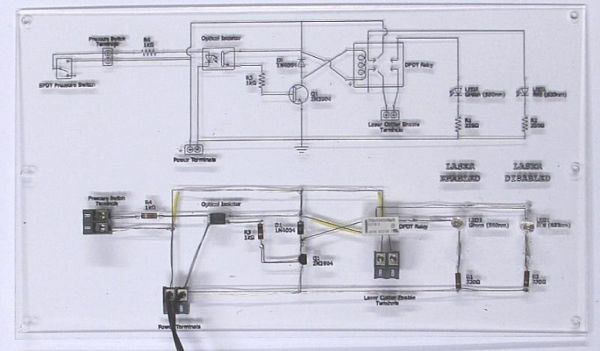


 [Sp4rky] got his laser diode modules out of surplus medical equipment and, unfortunately, the rated optical wattage was quite low. Since he had 3 diodes, he decided to try to combine the 3 low power beams into one high power beam. This can be done using a prism. A prism splits sunlight into a rainbow of colors because each wavelength(color) of light that passes through the prism is bent a different amount. Since the laser diodes only put out one wavelength of light, the beam bends but does not split or diffuse. A 3D printed bracket points each laser diode at a 3-sided pyramidal prism which sends the combined beam of light straight out the bottom towards the object to be cut or engraved.
[Sp4rky] got his laser diode modules out of surplus medical equipment and, unfortunately, the rated optical wattage was quite low. Since he had 3 diodes, he decided to try to combine the 3 low power beams into one high power beam. This can be done using a prism. A prism splits sunlight into a rainbow of colors because each wavelength(color) of light that passes through the prism is bent a different amount. Since the laser diodes only put out one wavelength of light, the beam bends but does not split or diffuse. A 3D printed bracket points each laser diode at a 3-sided pyramidal prism which sends the combined beam of light straight out the bottom towards the object to be cut or engraved.