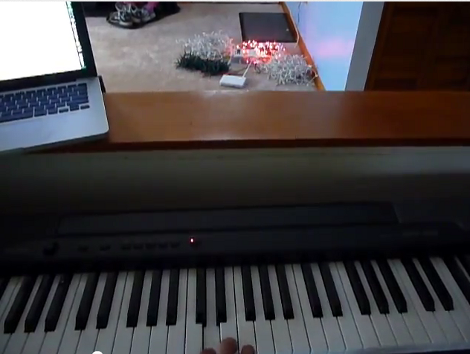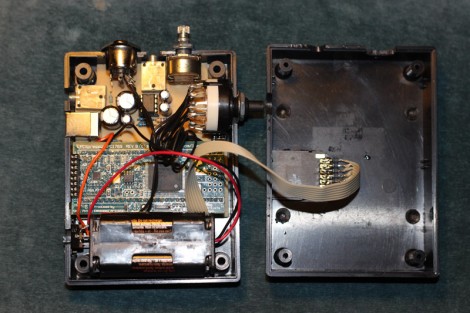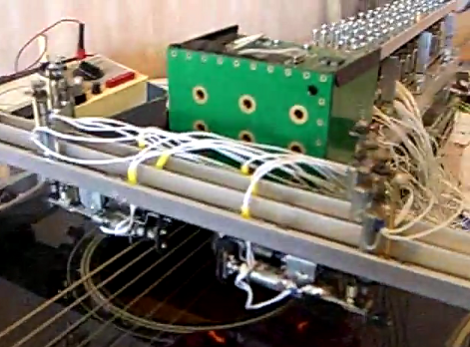Mixmaster [robelix] built a MIDI controller for DJs that uses two hard drives for scratching and cutting some wicked beats.
[robelix]’s project is called Hard DJ and was inspired by this earlier build capable of producing a droning appreciated chiptune music using the motor inside a hard drive. Instead of reading the out of phase sine waves produced when a hard drive platter is manually rotated, [robelix] used custom laser cut encoder wheels and an IR detector from old computer mice. This gives [robelix] far more resolution than would be possible by reading the drives stepper motors and allows him to scratch and cut to whatever his MC desires.
The electronics portion of the build are a little rough at this stage – just an Arduino Mega, a few buttons, and a trio of faders. [robelix] will be building a proper enclosure for his controller soon, something we can’t wait to see.
If you’d like to clone this DJ controller, all the files are up on the Git. Check out the video after the break.
Continue reading “Two Hard Disks And One DJ Get Down With No Delay”