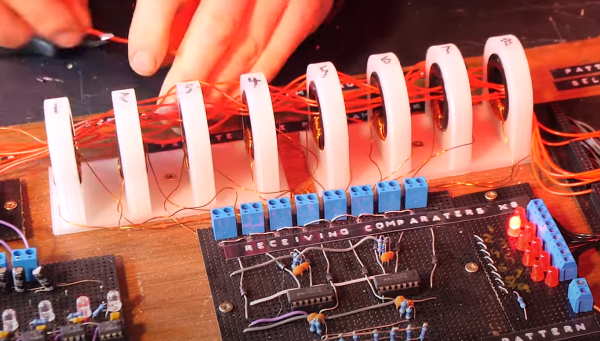From the 60s to perhaps the mid-00s, the path to musical stardom was essentially straight with very few forks. As a teenager you’d round up a drummer and a few guitar players and start jamming out of a garage, hoping to build to bigger and bigger venues. Few people made it for plenty of reasons, not least of which was because putting together a band like this is expensive. It wasn’t until capable electronic devices became mainstream and accepted in popular culture in the last decade or two that a few different paths for success finally opened up, and this groovebox shows just how much music can be created this way with a few straightforward electronic tools.
The groovebox is based on a Raspberry Pi Pico 2 and includes enough storage for 16 tracks with a sequencer for each track, along with a set of 16 scenes. Audio plays through PCM5102A DAC module, with a 160×128 TFT display and a touch-sensitive pad for user inputs. It’s not just a device for looping stored audio, though. There’s also a drum machine built in which can record and loop beats with varying sounds and pitches, as well as a sample slicer and a pattern generator and also as the ability to copy and paste clips.
There are a few limitations to using a device this small though. Because of memory size it outputs a 22 kHz mono signal, and its on-board storage is not particularly large either, but it does have an SD card slot for expansion. But it’s hard to beat the bang-for-the-buck qualities of a device like this, regardless, not to mention the portability. Especially when compared with the cost of multiple guitars, a drum set and a bunch of other analog equipment, it’s easy to see how musicians wielding these instruments have risen in popularity recently. This 12-button MIDI instrument could expand one’s digital musical capabilities even further.