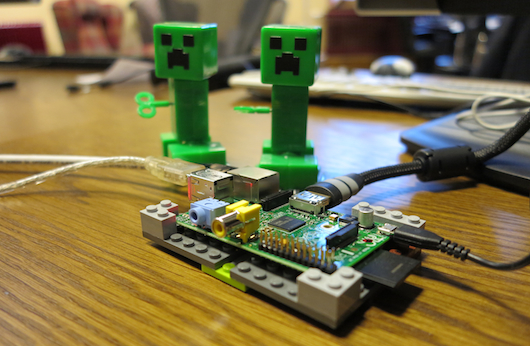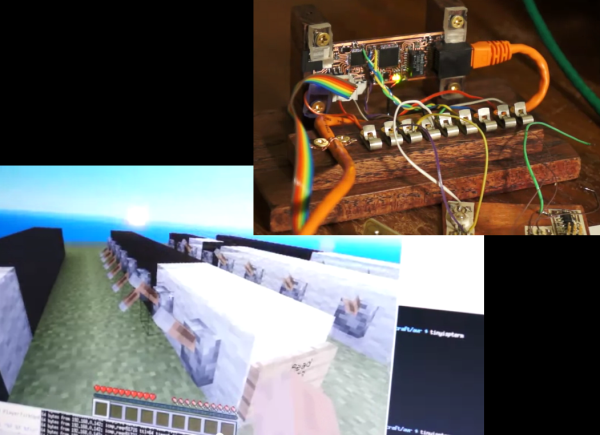It hasn’t been a week since Minecraft for the Raspberry Pi has been released, and already we’re seeing some cool builds that bridge our analog world with Minecraft voxel land. [Martin] got his hands on the Raspi version of Minecraft and decided to take advantage of the API Mojang threw into the build by making a huge analog block clock that keeps real world time in the Minecraft universe.
Basically, [Martin] created a small Python script that draws the face and hands of a clock in a Minecraft world. The Minecraft API comes with neat functions such as drawCircle, and drawLine, so making a real clock face is as simple as getting the system time and doing a bit of trig.
After the break you can check out [Martin]’s Minecraft clock in action. If you’re running the Pi version of Minecraft, you can also get this running on your machine with the code on [Martin]’s git.
Continue reading “Playing With The Minecraft API And A Raspberry Pi”