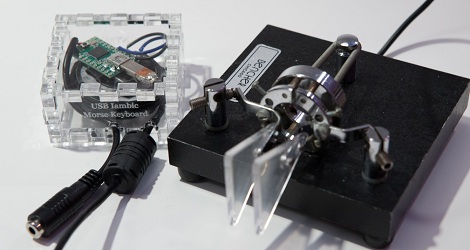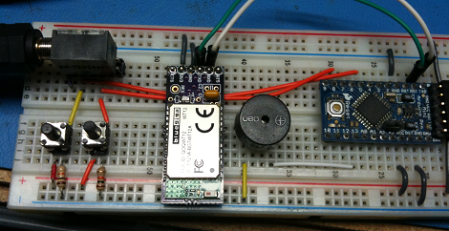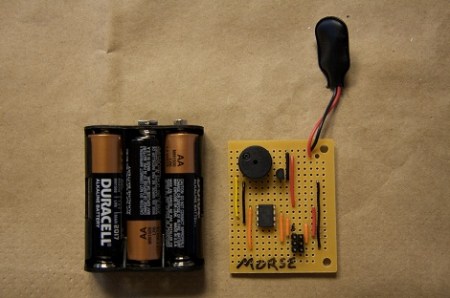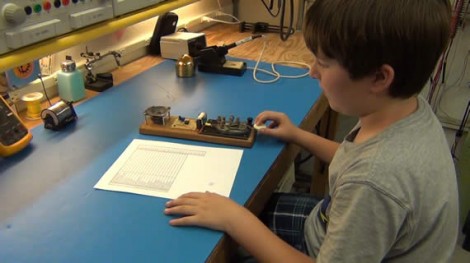
Kids learn better if they’re engaged in the topic at hand. [Todd] found something that has his son just begging to practice his spelling words each night. He converts them all to Morse code and taps each out on the Morse code practice station they built together. To start off Todd connected the keyer to his Fluke 87 meter, using the continuity tester to sound a beep each time the key is depressed. But this is just a temporary setup until [Todd] could help guide his young one through some circuit design and assembly.
The replacement is based on a 555 timer. They grabbed an electronics project book and found the schematic along with a Morse code primer. With parts in hand [Todd] films as his son hones his soldering skills with each connection. The finished project uses the timer chip to produce the audio frequency heard from the on-board speaker. If you’ve never had the joy of teaching a kid how to solder, you’re going to love seeing the video.
Continue reading “You Might Be A Geeky Dad If: Your Kids Practice Spelling In Morse Code”