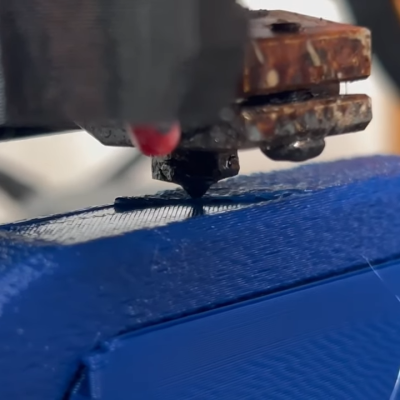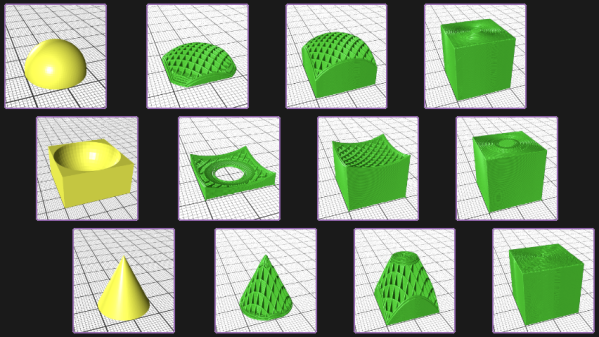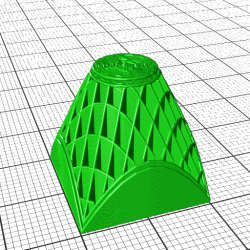Is 2025 finally the year of non-planar 3D printing? Maybe it won’t have to be if [Ten Tech] gets his way!
Ironing is the act of going over the top surface of your print again with the nozzle, re-melting it flat. Usually, this is limited to working on boring horizontal surfaces, but no more! This post-processing script from [Tenger Technologies], coupled with a heated, ball-shaped attachment, lets you iron the top of arbitrary surfaces.
At first, [Ten Tech] tried out non-planar ironing with a normal nozzle. Indeed, we’ve seen exactly this approach taken last year. But that approach fails at moderate angles because the edge on the nozzle digs in, and the surrounding hot-end parts drag.
 [Ten Tech]’s special sauce is taking inspiration from the ball-end mill finishing step in subtractive CNC work: he affixed the round tip of a rivet on the end of a nozzle, and insulating that new tool turned it into an iron that could smooth arbitrary curvy top layers.
[Ten Tech]’s special sauce is taking inspiration from the ball-end mill finishing step in subtractive CNC work: he affixed the round tip of a rivet on the end of a nozzle, and insulating that new tool turned it into an iron that could smooth arbitrary curvy top layers.
One post-processing script later, and the proof of concept is working. Check out the video below to see it in action. As it stands, this requires a toolhead swap and the calibration of a whole bunch of new parameters, but it’s a very promising new idea for the community to iterate on. We love the idea of a dedicated tool and post-processing smoother script working together in concert.
Will 2025 be the year of non-planar 3DP? We’ve seen not one but two superb multi-axis non-planar printer designs so far this year: one from [Joshua Bird] and the other from [Daniel] of [Fractal Robotics]. In both cases, they are not just new machines, but are also supported with novel open-source slicers to make them work. Now [Ten Tech]’s ironer throws its hat in the ring. What will we see next?
Thanks to [Gustav Persson] for the tip!