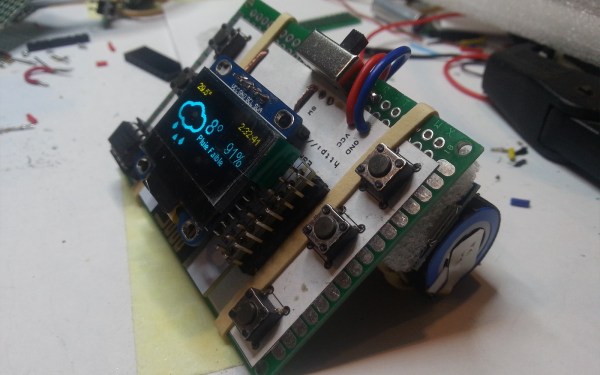The best equipment won’t help you if you don’t have it with you in the moment you need it. Knowledge, experience, and a thick skin may help you out there in the mud of the hardware battlegrounds, but they can’t replace a multimeter, an oscilloscope, a logic analyzer, a serial console or a WiFi access point. [Arcadia Labs] has taken on the challenge of combining most of these functions into a single device, developing the Hacker’s equivalent of a Swiss Army Knife: The ESP Swiss Knife.
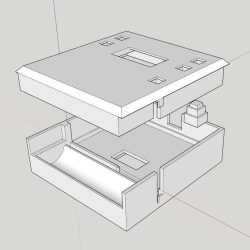 Just like a Swiss Army Knife is first and foremost a knife, the EPS Swiss Knife is first and foremost an ESP8266. That means it is already a great platform for any kind of project, and [Arcadia Labs] supercharged the plain ESP-12E module by adding a couple of useful features commonly used in many projects. There’s an OLED display, four pushbuttons, a temperature sensor, and a Li-Ion cell with a charging module to power the device on the go. A universal “utility socket” breaks out the ESP8266’s leftover GPIOs and the supply voltage for attaching further peripherals.
Just like a Swiss Army Knife is first and foremost a knife, the EPS Swiss Knife is first and foremost an ESP8266. That means it is already a great platform for any kind of project, and [Arcadia Labs] supercharged the plain ESP-12E module by adding a couple of useful features commonly used in many projects. There’s an OLED display, four pushbuttons, a temperature sensor, and a Li-Ion cell with a charging module to power the device on the go. A universal “utility socket” breaks out the ESP8266’s leftover GPIOs and the supply voltage for attaching further peripherals.
With the hardware up and running, [Arcadia Labs] went on with building a couple of applications to provide the functionality that would make the device earn its name. Among them is a basic oscilloscope, a digital NTP based clock, a thermometer, a WiFi tester, a weather station and a 3D printer status monitor. More applications are planned, such as a chronometer, a timer, a DSLR intervalometer and more. A protective 3D printable enclosure is also in the works. [Arcadia Labs] has been joining the Hackaday Prize 2014 and 2015 before and we’re glad to see another great build coming into existence!