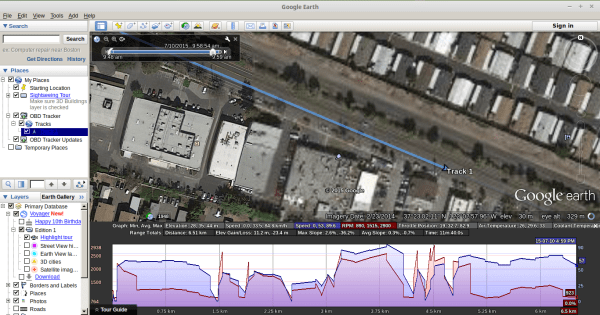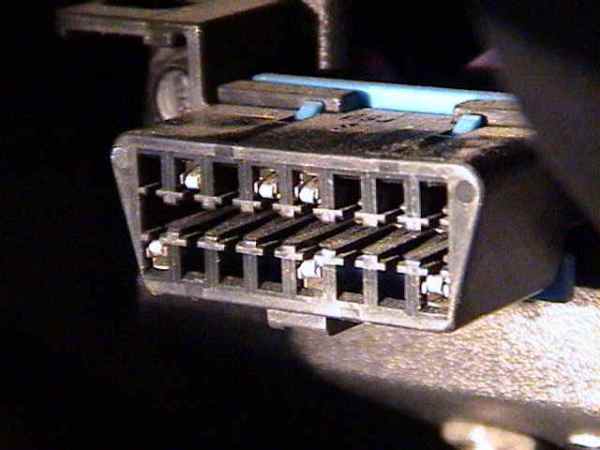The 90s were a pivotal time in world history, and 1996 was no different. You might have spent the year glued to the TV playing Super Mario 64, or perhaps you were busy campaigning for Bill Clinton or Bob Dole, or maybe you were so depressed that Princess Diana and Prince Charles divorced that you spent the whole year locked in your room, a prisoner of your own existential nihilism. Whatever you did, though, it’s likely that one major event passed you by without a thought: The standardization of on-board vehicle diagnostics (in the US), otherwise known as OBD-II.
In the 1970s, vehicles (in some western countries, at least) were subject to ever-increasing restrictions on emissions. Most companies began switching from carburetors to efficient fuel injection systems, but even that wouldn’t be enough for the new standards. Cars began to carry rudimentary computer systems to manage and control the influx of valves, meters, and sensors that became the new norm. And, as one would guess, every car company had their own standard for managing and monitoring these computer systems. Eventually they would settle on the OBD system that we have today.
Continue reading “Maintenance, Emissions, And Privacy: The OBD Story”