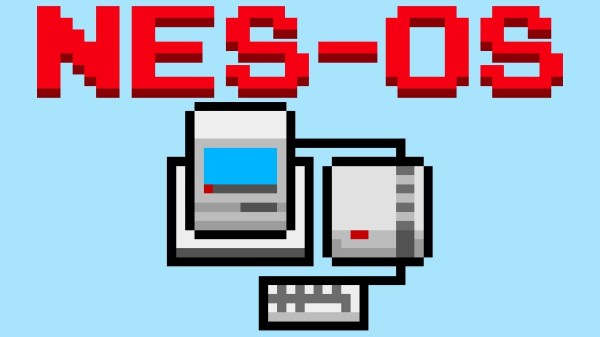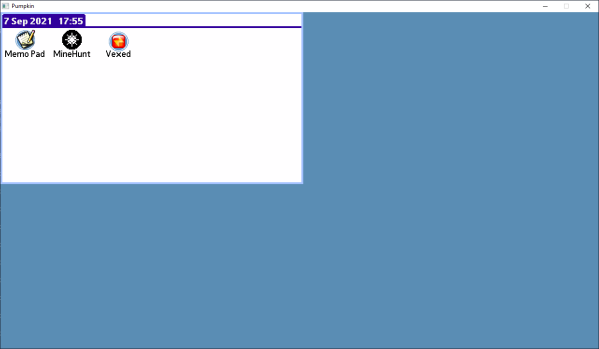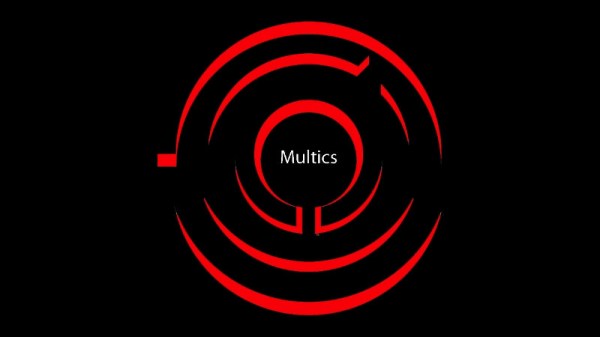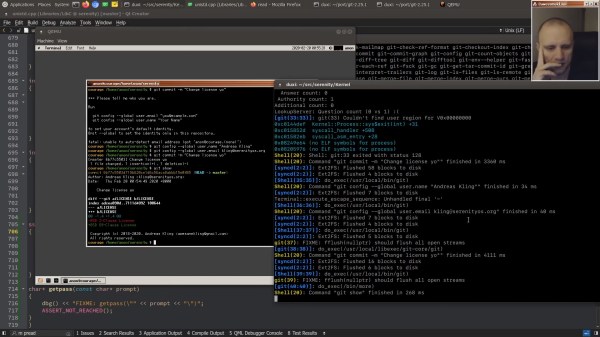Until recently, most video game systems didn’t need their own operating systems in order to play games. Especially in the cartridge era — the games themselves simply ran directly on the hardware and didn’t require the middleman of an operating system for any of the functionality of the consoles. There were exceptions for computers that doubled as home computers such as the Commodore, but systems like the NES never had their own dedicated OS. At least, until [Inkbox] designed and built the NES-OS.
The operating system does not have any command line, instead going directly for a graphical user interface. There are two programs that make up the operating system. The first is a settings application which allows the user to make various changes to the appearance and behavior of the OS, and the second is a word processor with support for the Japanese “Family Keyboard” accessory. The memory on the NES is limited, and since the OS loads entirely into RAM there’s only enough leftover space for eight total files. Those files themselves are limited to 832 bytes, which is one screen’s worth of text without scrolling.
While it might seem limited to those of us living in the modern era, the OS makes nearly complete use of the available processing power and memory of this 1980s system that was best known for Super Mario Bros. and Duck Hunt. It’s an impressive build for such a small package, and really dives into a lot of the hardware and limitations when building software for these systems. If you need more functionality than that, we’d recommend installing Linux on the NES Classic instead.