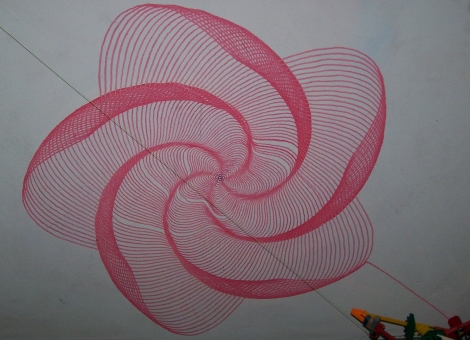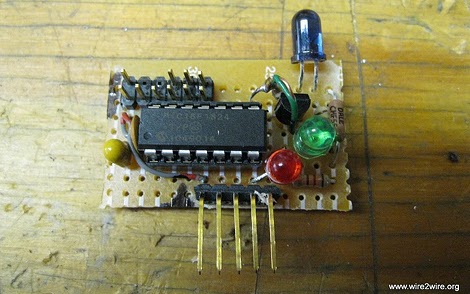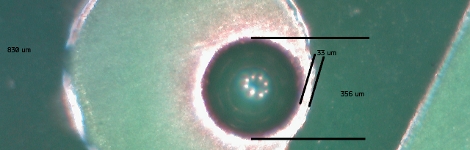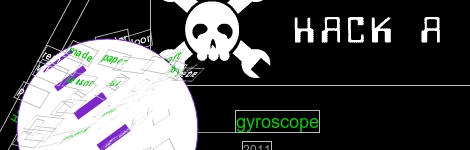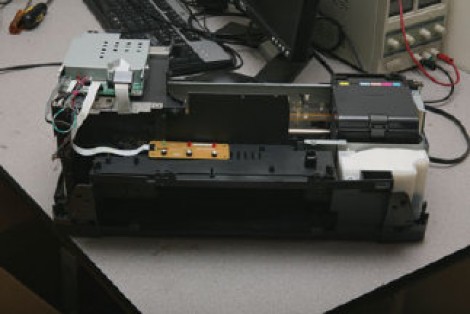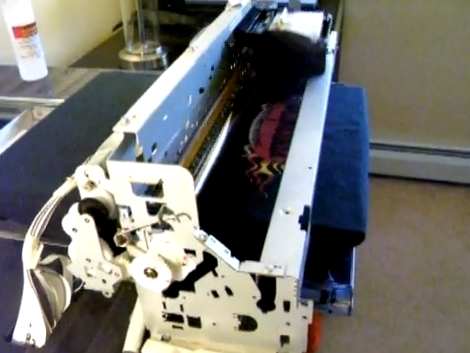[Jerry] has been wanting to put together a whiteboard plotter for some time and just recently got around to building one.
The plotter draws pretty much about anything he can imagine on a white board measuring just shy of 2′ x 3′. The design first started off with a Basic Stamp board at the helm, which he sourced from another project he no longer had any use for. The Stamp worked for awhile, but eventually he ran into problems due to the board’s limited 128 bytes of program space. Needing a more robust micro controller, he switched to an Arduino mid-project, which he says runs the plotter far faster than the Stamp ever did.
The plotter uses a pair of stepper motors mounted on a horizontal platform situated above the whiteboard. Much like this large-format printer we featured earlier this week, the steppers vary the length of a pair of fishing lines, moving the pen precisely across the board. As you can see in the image above, [Jerry] has been able to create some pretty intricate patterns with his plotter, and we imagine they will only get better with more refinement.
Be sure to check out his site for more details on his build process as well as several additional samples of the plotter’s capabilities.