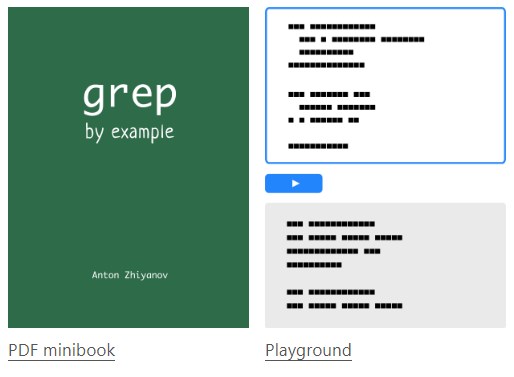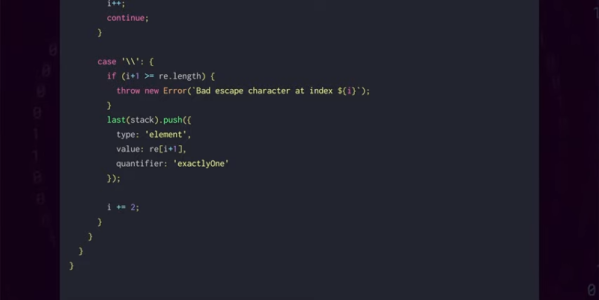“Please say it wasn’t a regex, please say it wasn’t a regex; aww, crap, it was a regex!” That seems to be the conclusion now that Crowdstrike has released a full root-cause analysis of its now-infamous Windows outage that took down 8 million machines with knock-on effects that reverberated through everything from healthcare to airlines. We’ve got to be honest and say that the twelve-page RCA was a little hard to get through, stuffed as it was with enough obfuscatory jargon to turn off even jargon lovers such as us. The gist, though, is that there was a “lack of a specific test for non-wildcard matching criteria,” which pretty much means someone screwed up a regular expression. Outside observers in the developer community have latched onto something more dire, though, as it appears the change that brought down so many machines was never tested on a single machine. That’s a little — OK, a lot — hard to believe, but it seems to be what Crowdstrike is saying. So go ahead and blame the regex, but it sure seems like there were deeper, darker forces at work here.
regular expression5 Articles
Galvanize Your Grip On Grep With This Great Grep Guide
These days, you can’t throw a USB stick without hitting something that’s running Linux. It might be a phone, an embedded device, or your TV. Either way, it’s running Linux, and somewhere along the line of the development of whatever your USB stick smacked into, somebody used the Global Regular Expression Print utility- better known as Grep. But what is Grep, and why do you need it? [Anton Zhiyanov] not only answers those questions but provides Grep by example: Interactive Guide to help you along.
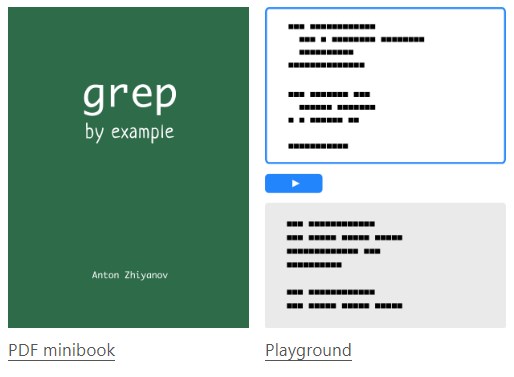
To understand Linux, one must understand its commercial predecessor, Unix. One of the things that made Unix (and then Linux) unique was its philosophy: Write programs that work together, do one thing well, and handle text streams. This philosophy describes a huge number of programs, and one of these programs is Grep. It’s installed everywhere there’s a *nix installed, and once one becomes familiar with it, their command-line-fu reaches an all new level.
At its core, Grep is simply a bloodhound. It’s scent? A magical incantation called Regular Expressions. Regular Expressions (aka Regex) are simply a way of describing what a stream of text should look like. So when you feed Grep a bit of Regular Expression, it Prints only the text that matches that expression. Neat, right?
The trouble is that Regex can be kind of hard, and Grep has various versions and capabilities that need to be learned. And this is where the article shines- it covers both in an excellent interactive tutorial that’ll help you become a Grep Guru in no time. And if you want to do a deeper dive, check out what it takes to make your own Regex Engine from scratch!
Hackaday Links: October 30, 2022
Sad news for kids and adults alike as Lego announces the end of the Mindstorms line. The much-wish-listed line of robotics construction toys will be discontinued by the end of this year, nearly a quarter-century after its 1998 introduction, while support for the mobile apps will continue for another couple of years. It’s probably fair to say that Mindstorms launched an entire generation of engineering careers, as it provided a way to quickly prototype ideas that would have been difficult to realize without the snap-fit parts and easily programmed controllers. For our money, that ability to rapidly move from idea to working model was perhaps the strongest argument for using Mindstorms, since it prevented that loss of momentum that so often kills projects. That was before the maker movement, though, and now that servos and microcontrollers are only an Amazon order away and custom plastic structural elements can pop off a 3D printer in a couple of hours, we can see how Mindstorms might no longer be profitable. So maybe it’s a good day to drag out the Mindstorms, or even just that big box of Lego parts, and just sit on the carpet and make something.
DIY Regular Expressions
In the Star Wars universe, not everyone uses a lightsaber, and those who do wield them had to build them themselves. There’s something to be said about that strategy. Building a car or a radio is a great way to learn how those things work. That’s what [Low Level JavaScript] points out about regular expressions. Sure, a lot of people think they are scary. So why not write your own regular expression parser and engine? Get that under your belt and you’ll probably never fear another regular expression.
Of course, most of us probably won’t do it ourselves, but you can still watch the process in the video below. The code is surprisingly short, but don’t expect all the bells and whistles you might find in Python or even Perl.
Linux Fu: Global Search And Replace With Ripgrep
If you are even a casual Linux user, you probably know how to use grep. Even if you aren’t a regular expression guru, it is easy to use grep to search for lines in a file that match anything from simple strings to complex patterns. Of course, grep is fine for looking, but what if you want to find things and change them. Maybe you want to change each instance of “HackADay” to “Hackaday,” for example. You might use sed, but it is somewhat hard to use. You could use awk, but as a general-purpose language, it seems a bit of overkill for such a simple and common task. That’s the idea behind ripgrep which actually has the command name rg. Using rg, you can do things that grep can do using more modern regular expressions and also do replacements.
A Note on Installing Ripgrep
Your best bet is to get ripgrep from your repositories. When I tried running KDE Neon, it helpfully told me that I could install a version using apt or take a Snap version that was newer. I usually hate installing a snap, but I did anyway. It informed me that I had to add –classic to the install line because ripgrep could affect files outside the Snap sandbox. Since the whole purpose of the program is to change files, I didn’t think that was too surprising, so I did the install.
Continue reading “Linux Fu: Global Search And Replace With Ripgrep”