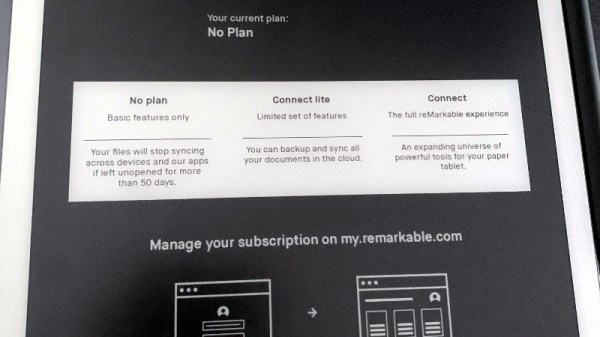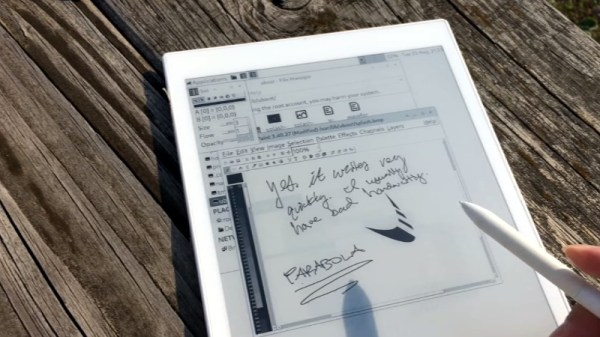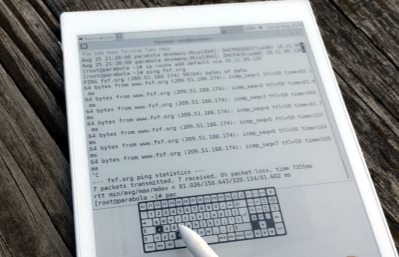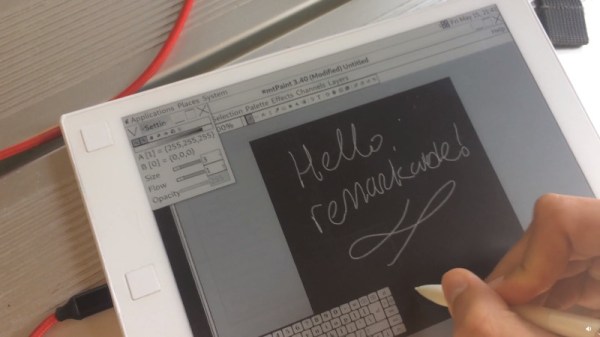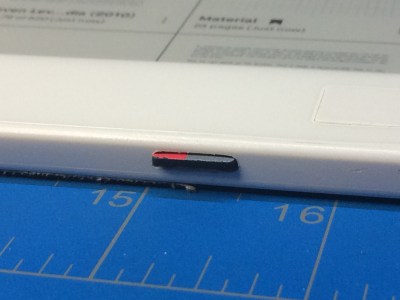We’ve been keeping a close eye on the development of electronic paper tablets such as the reMarkable for a while now. These large-format devices would be a great way to view schematics and datasheets, and with the right software, could easily become an invaluable digital sidekick. Unfortunately, a troubling discovery made in a beta version of the reMarkable firmware is a strong indication the $400 USD device may be heading down a path that many in this community wouldn’t feel comfortable with.
While trying to get a reMarkable tablet running firmware version 2.10.0.295 synced up to self-hosted server using rmfakecloud, Reddit user [dobum] was presented with a very unusual prompt. The tablet displayed several subscription levels, as well as brief description of what each one unlocked. It explained that standard users would get “basic functions only”, while the highest tier subscription would unlock an “expanding universe of powerful tools” for the e-paper tablet. In addition, only recently used documents would be synced with the cloud unless you had a paid subscription.
Continue reading “Firmware Find Hints At Subscription Plan For ReMarkable Tablet”