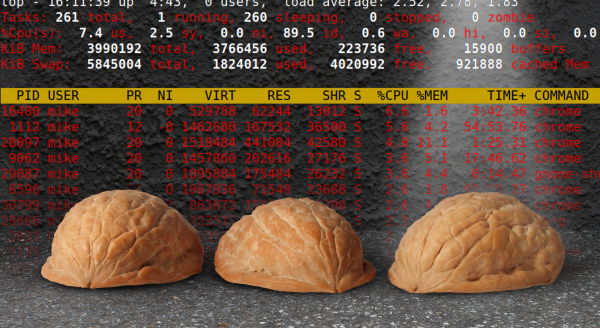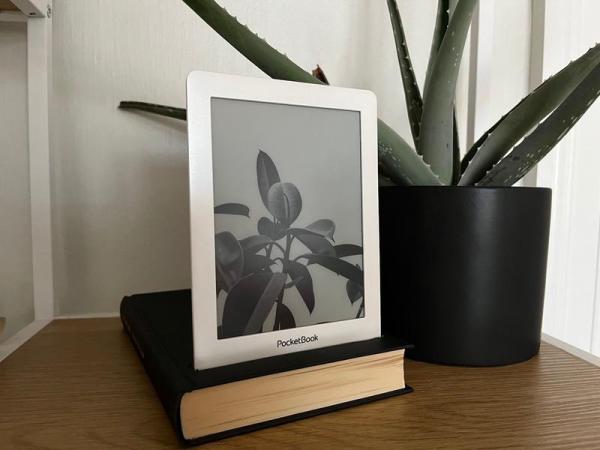Shell scripting is an often forgotten programming environment, relegated to simple automation tasks and little else. In fact, it’s possible to achieve much more complex tasks in the shell. As an example, here’s [calebccf] with an emulated 6502 system in a busybox ash shell script.
What’s in the emulator? A simple 6502 system with RAM, ROM, and an emulated serial port on STDIO. It comes with the wozmon Apple 1 monitor and BASIC, making for a very mid-1970s experience. There’s even a built-in monitor and debugger, which from our memories of debugging hand-assembled 8-bit code back in the day, should be extremely useful.
Although the default machine has a generous 32k of RAM and 16k ROM, you can easily adjust these limits by editing machine.sh. In addition, you can get a log of execution via a socket if you like. Don’t expect it to run too fast, and we did have to adjust the #! line to get it to run on our system (we pointed it to bash, but your results may vary).
What you use this for is up to you, but we’re sure you’ll all agree it’s an impressive feat in the shell. It’s not the first time we’ve seen some impressive feats there, though. Our Linux Fu column does a lot with the shell if you want further inspiration.