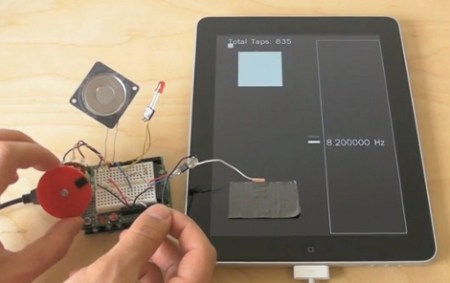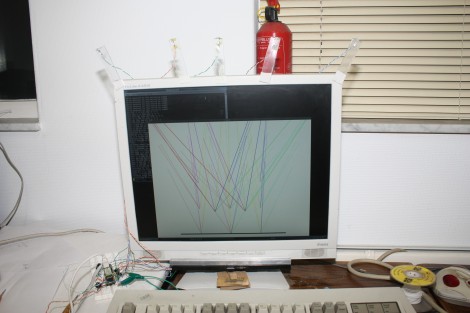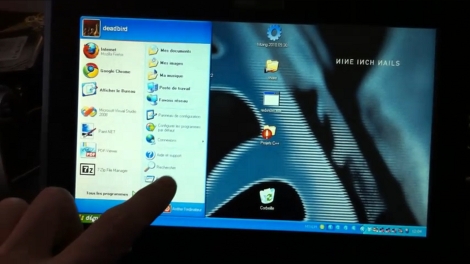It’s not that touchscreen keyboards are horrible, but it’s nearly impossible to touch type on an iPad or other tablet keyboard. A team at the Media Computing Group at Aachen University figured out how to put a series of electromagnets underneath a display to provide haptic feedback for touchscreens. They showed off their tech at the 2011 UIST conference and made their paper available.
For the FingerFlux, as the team likes to call it, a bed of tiny electromagnets is placed underneath a panel display. The user wears a ‘thimble’ with an attached permanent magnet. Driving the bed of electromagnets slightly moves the magnet and provides a little bit of sensation to the user.
The FingerFlux can be used to provide haptic feedback like a keyboard. The system can also be used to model constraints – making sure that users don’t move outside the controls they operate, and can guide the user to the desired button.
A bed of electromagnets would be a welcome addition to tablets, if only to prevent typung luje rhus. Check out the demo of the FingerFlux after the break.
Thanks go to [John] for sending this one in.
Continue reading “Tactile Computer Interface With Electromagnets”