Remember the Psion? Back when PDAs were a thing, the Psion was the best you could get. It was, effectively, a palm-top computer with a real qwerty keyboard. It didn’t have Bluetooth, it couldn’t browse the web, and it didn’t have WiFi, but this was an AA-powered productivity machine that could fit in your pocket. Now there’s a new palmtop from Psion engineers. The Gemini PDA is basically a smartphone with a real keyboard that runs Ubuntu. It’s also has a smaller battery than other devices with this form factor, meaning the TSA thinks it’s a smartphone. This thing is going to be cool.
TechShop, Inc. has reached an agreement to sell the company to TechShop 2.0, LLC. New ownership seeks to re-open, continue running makerspaces. Details coming soon.
Arcade monitors are cool, and vector monitors are even cooler. [Arcade Jason] created a gigantic 36″ vector monitor. It’s thirty-six inches of Gravitar, in all its vector glory.
A few links posts ago, I pointed out someone was selling really awesome, really cheap LED panels on eBay. I got my ten panels, and [Ian Hanschen] bought sixty or some other absurd amount. Now, these panels are going for $300 for a 10-pack instead of $50. Sorry about that. Nevertheless, the reverse engineering adventure is still ongoing, and eventually, someone is going to play Mario on these things.
The ESP32 is finding its way into all sorts of consumer electronics. Check this thing out. It’s an ESP32, four buttons, and a circular display. If you want to make your own Nest thermostat, or anything else that needs an awesome circular display, there you go.
Speaking of circular displays, are there any non-CRT displays that come with a polar coordinate system? Every circular LCD or OLED I’ve ever seen uses a Cartesian system, which doesn’t really make sense when you can’t see 30% of the pixels.
Hold the phone, this is far too clever. [Eduardo] needed to flash an ESP-12 module before soldering it onto a PCB. The usual way of doing this is with an absurd pogo pin jig. You know what’s cheaper than pogo pins? Safety pins. Clever overwhelming.




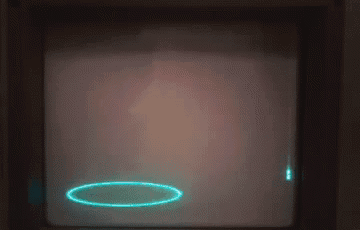


 CRTs are the king of displays for any homebrew project. They have everything – high voltages, high vacuums, X-rays, and the potential for a vector display – that makes a project exude cool. Getting an old CRT up and running, though, that’s another story. Never rear, because now
CRTs are the king of displays for any homebrew project. They have everything – high voltages, high vacuums, X-rays, and the potential for a vector display – that makes a project exude cool. Getting an old CRT up and running, though, that’s another story. Never rear, because now 








