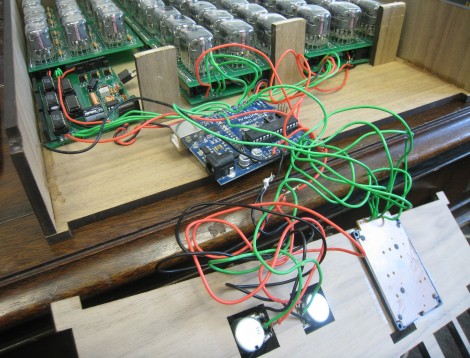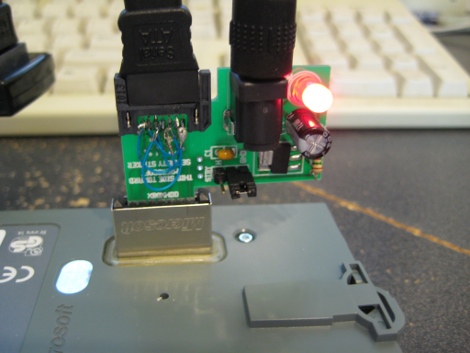Cats and dogs can get along quite nicely when they are raised up together. The problem with this type of arrangement tends to be keeping dogs out of the cat box and away from the cat food. [Ryan Meuth] tried out a simple electronic barrier to keep the dog away. It uses an IR transmitter and receiver to shine a beam of invisible light across the doorway to his cat room. In the demo after the break you’ll see that he took steps to make sure the cats don’t set off the alarm. The beam of light is set high enough that their bodies don’t get in the way, and the firmware measures the amount of time the beam was broken in order to avoid false positives caused by the cats’ tails. If the dog does try to get into the room it will break the beam and set off a high-pitched alarm sound.
It’s interesting that the dog doesn’t like the sound but the cat’s don’t seem to be scared of it. Also, we’ve got a less-than-ferocious feline that would love to chew on the cord that connects the two modules. Still, it’s a solution that works for [Ryan] and could be incorporated into an automatic feeder to keep the dog away from feedings while you’re out of the house.