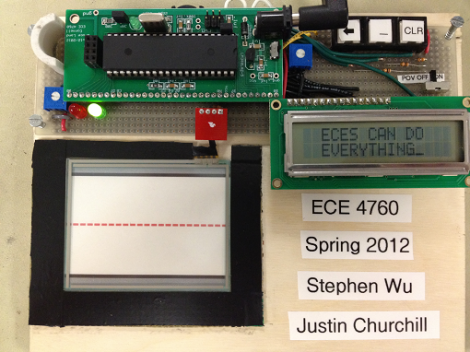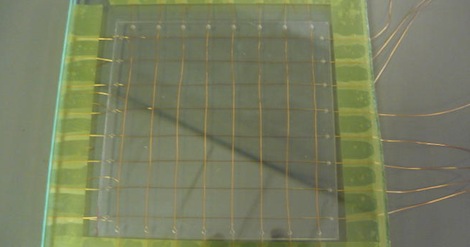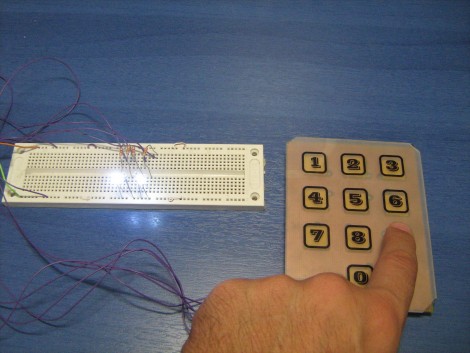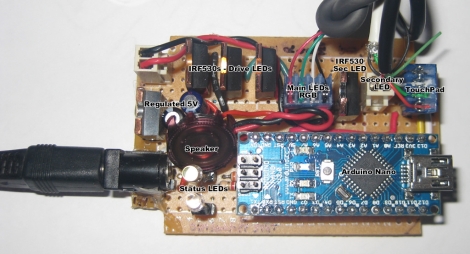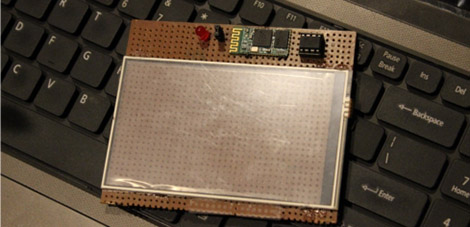
If you’ve checked out your favorite online retailer of absurdly inexpensive Chinese electronics, you’ll find a whole bunch of replacement parts. Phone parts are especially common, with high-resolution LCDs available for just a few dollars. There are also a few touchscreen kits – resistive touchscreen digitizers that can easily be read with a microcontroller. [Vinod] got his hands on one of these touchscreen digitizers, and with the help of an 8-pin micocontroller turned it into a Bluetooth trackpad.
The clear plastic touchpad is a relatively simple device. By reading a pair of analog values, it’s easy to find the coordinates of a finger or stylus on the touchpad. [Vinod] programmed an ATtiny13 to read these values and turn them in to x y coordinates, but he needed something useful to do with this data.
By connecting a small bluetooth module to his microcontroller, [Vinod] could send these coordinates to his computer. The result is a homebrew touchpad, able to move a cursor around, left and right click, and emulate a scroll wheel.
Continue reading “A Bluetooth Trackpad From A Resistive Touchscreen”