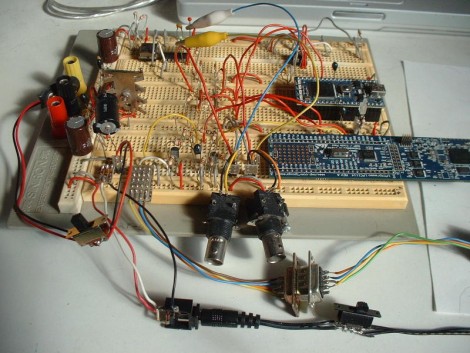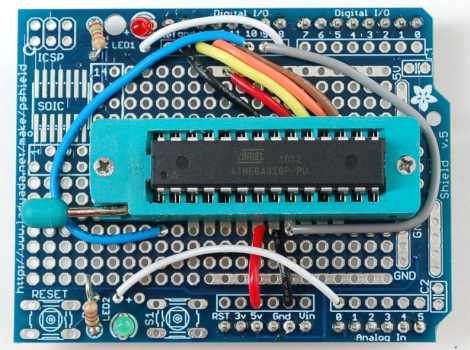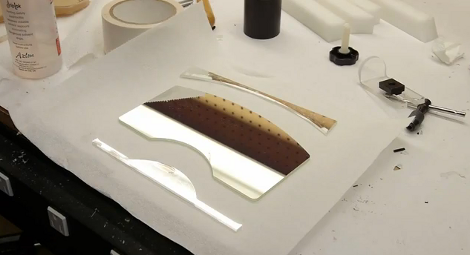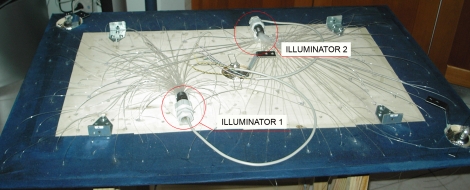Provided you haven’t been toiling away in a secret lair somewhere (we’re looking at you [Jack]), odds are you may have seen the news that [Steve Jobs] stepped down as CEO of Apple this past Wednesday.
This earth-shattering news even eclipsed that of the East Coast Megaquakeapocalypse. It sent the blogosphere into a tizzy, sparking a whirlwind of news posts and retrospectives on his career. It’s been impossible to ignore the coverage (we’ve tried), and since we see everyone else writing about it, we feel the need to be at least somewhat up on our current events as well.
At the end of the day though, we don’t care how many patents [Steve] owns, how many failed products he has dreamed up over the years, or that he and [Woz] used to wear matching thongs to the beach in the 80s*.
Nope, we just care about the hacks. So here’s a trip down memory lane highlighting the Apple-related hacks we’ve seen so far in 2011, which will forever be known as the year [Steve Jobs] gave up the reigns at Apple (again).
*Bald-faced lie
Overhauling an old Apple keyboard
Taking secret photos of Apple Store patrons