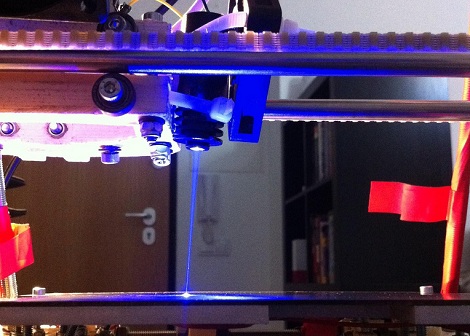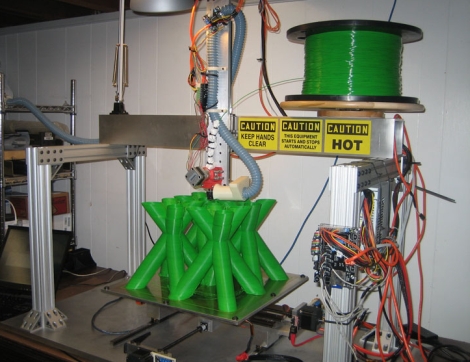[Adam] from Teague Labs wrote in to share a new gadget they built to help demonstrate the capabilities of the Teagueduino. Their table top video game in a box was made with a bunch of electronic components they had sitting around, as well as soda straws, plenty of painter’s tape, and some popscicle sticks.
When someone pulls the string on the front of the box, a servo opens it automatically, and a second servo starts spinning the game reel. As the reel moves, the player is presented with a set of obstacles to dodge, guiding the “hero” via a knob-controlled servo. A hall sensor attached to the back of the character is tripped when passing over any of the obstacles, which are attached to the reel with magnetic tape. When the hero collides with an obstacle, the game ends and proceeds to close itself, much to the chagrin of the player.
As you can see in the video below, it’s a pretty entertaining and challenging game.
Looking to make one of your own? Swing by the Teagueduino site to grab the game’s code and be sure to share your creations with us in the comments.
Continue reading “No Quarters Required For This Sidescrolling Game In A Box”