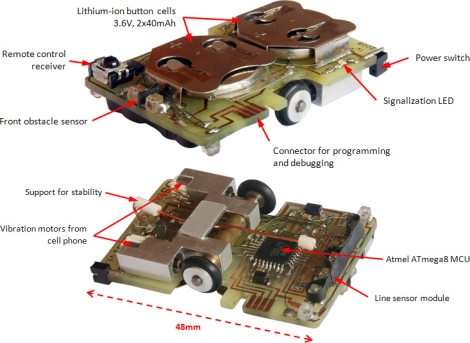This week we are continuing on with our multi-part series where [Jack] shows you how to use Eagle CAD. This video continues where last week’s video left off by showing how to create a custom part and how to use the schematic editor. If you haven’t seen last week’s video, you can find it here. Also, check out our youtube channel where we have uploaded several supplementary videos that go into further detail about many of the tools that are commonly used in the schematic editor. After watching these videos, you should have all of the knowledge that you need to start designing the schematic portion of a circuit board.
This is a fairly long video, clocking in at about 25 minutes, so be prepared to dedicate a chunk of time.