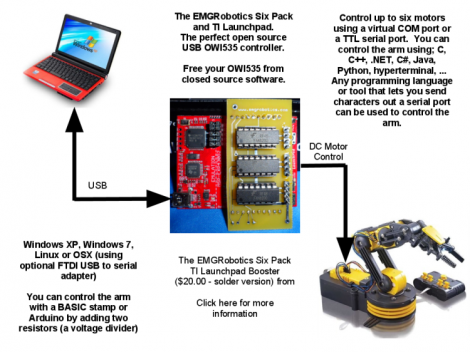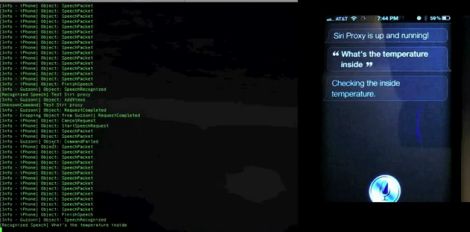
[Pete] has an iPhone 4s and loves Siri, but he wishes she had some more baked-in capabilities. While the application is technically still in beta and will likely be updated in the near future, [Pete] wanted more functionality now.
Since Apple isn’t known for their open architecture, he had to get creative. Knowing how Siri’s commands are relayed to Apple thanks to the folks at Applidium, he put together a proxy server that allows him to intercept and work with the data.
The hack is pretty slick, and doesn’t even require a jailbreak. A bit of DNS and SSL trickery is used to direct Siri’s WiFi traffic through his server, which then relays the commands to Apple’s servers for processing. On the return trip, his server interprets the data, looking for custom commands he has defined.
In the video below, he gives a brief overview of the system, then spends some time showing how he can use Siri to control his WiFi enabled thermostat. While the process only works while Siri is connected to his home network via WiFi, it’s still pretty awesome.
Continue reading “Siri Proxy Adds Tons Of Functionality, Doesn’t Require A Jailbreak”