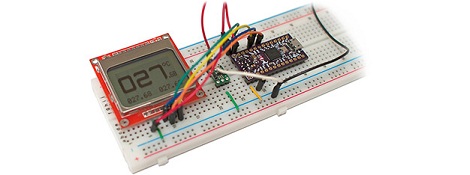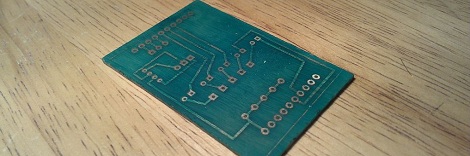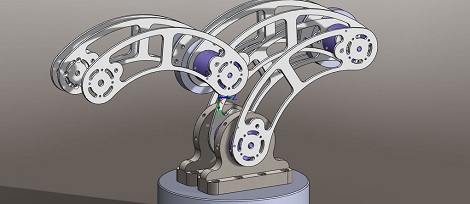
We don’t know if it’s a mid-life crisis or just the result of way too many solder fumes, but [sparten11] on Instructables is building one of the coolest robotic arm we’ve ever seen, and we thank him for that.
The build began with a set of brushed DC motors running capable of running on 60 volts at up to 8 amps. These motors were attached rotary encoders that, with the gearing [sparten11] is using, provide 400,000 steps per revolution.Combined with a heavy duty motor controller, [sparten]’s arm has more than enough power and control for just about any industrial process.
Of course muscles are useless without a skeleton or brain, so [sparten] milled the structural and mechanical members of his arm in his home machine shop. It’s an impressive bit of kit; the base of his robot tested the capacity of his lathe, and the waterjet-cut arms form a graceful skeleton of an absurdly powerful robotic arm. The electronics for the build consist of a Pico PC running Windows XP with servo control board etched from a copper clad board.
The build isn’t quite done yet, but judging from the videos after the break, [sparten] will have a fabulous robotic arm shuffling around his workshop in short order.
Continue reading “Sexy Six Axis Robotic Arm Is A Work Of Art”