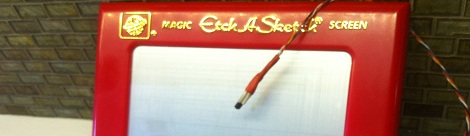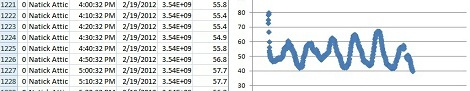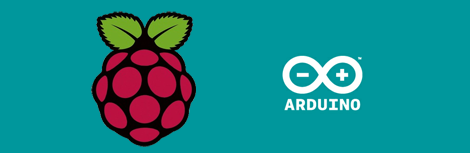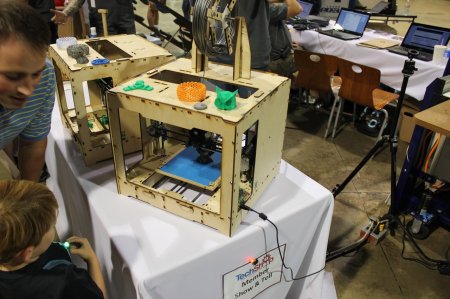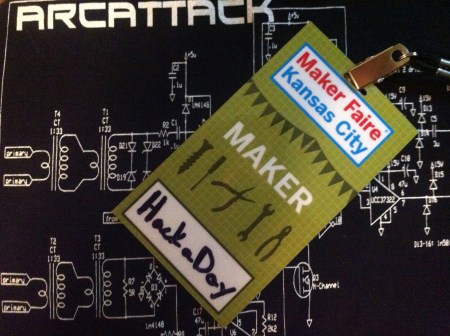
I arrived at the Kansas City MakerFaire bright eyed and bushy tailed, excited to meet up with like minded people and see awesome projects. I was not disappointed in that respect. The building itself is quite beautiful with giant main rooms and decorated 40 foot tall ceilings. If you haven’t ever seen the Union Station in Kansas City, I suggest you check it out. It is really quite fantastic on its own.
The event seemed rather well organized. There were talks on different subjects as well as clearly outlined areas for each event. The place was absolutely packed, but walking around still managed to be tolerable. Volunteers in bright red shirts were wandering around offering assistance to anyone looking lost or confused. I didn’t run into a single person complaining about the event. I’ve been to a ton of large events and there are usually a few people who were upset. I didn’t find any here.
The booths covered subjects from all over the place. There was knitting, model rocketry, robotics, lego construction, random hacks, cast making, and of course, 3d printing. I’ll be posting projects separately, as there were only a selected few that I think our readers would enjoy.
There were only 3 things I found frustrating.
1. Some of the coolest stuff I found, we have already covered.
2. I didn’t have time or ability to get as much detail on any one project as I would have liked. I’m used to seeing full write-ups with schematics and pictures. I only had a couple minutes with anyone. There were constant distractions as well as an amazing amount of noise (tesla coils especially!). I walked away felling almost like there was no point in doing interviews, but I guess this is how “on location” stuff works.
3. My footage is shaky. I apologize in advance. I didn’t end up bringing a rig with me to stabilize the camera and I spent the whole time wishing I had. I know how frustrating shaky footage is. I’m truly truly sorry. I will flog myself appropriately at my soonest opportunity.
after the break is a small gallery of random pics from the event with pretty much no accompanying info. Actual posts will be coming soon with details.