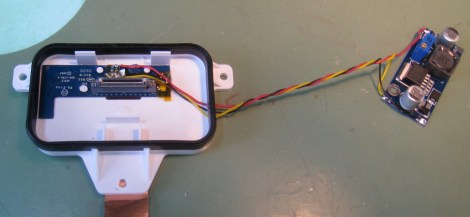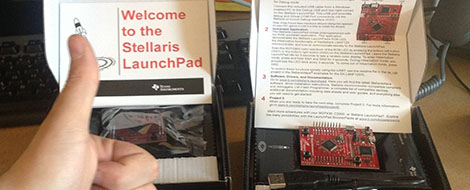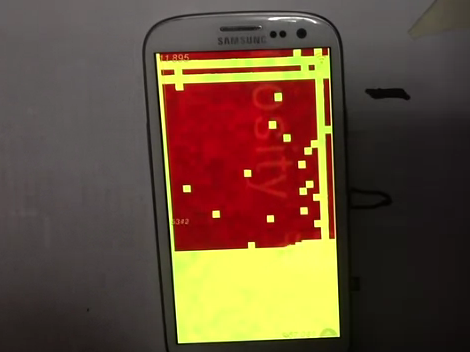
There’s a silly little Android game making some noise on the Interwebs. It’s called Curiosity which is a 3D cube with something inside. The thing is, every single pixel on the cube must be clicked in order to get through a layer. There are of course multiple layers, and… well, you get the point. [Stephen] figures this is a perfect thing for a bit of scripting and set out to find a way to automatically play the Android game.
As you can see above he’s got a pretty good start. To use the script in its current form he finds a part of the cube that is mostly solid green. The Android device is plugged into a computer using the USB cable, and the Android Debug Bridge runs the script. It’s amazingly simple, as it uses the monkeyrunner package which comes with the SDK. The proof is there, and it’s just a matter of whether or not he wants to spend his time to fully automate the playing of the game. You can see a demo of the script embedded after the break.
[Stephen’s] not new to automating things that he doesn’t want to do himself. Here’s an example of his code beating the PlayThru CAPTCHA.
Continue reading “Scripting To Automate Your Mindless Android Games”