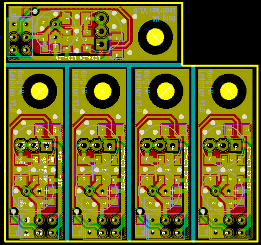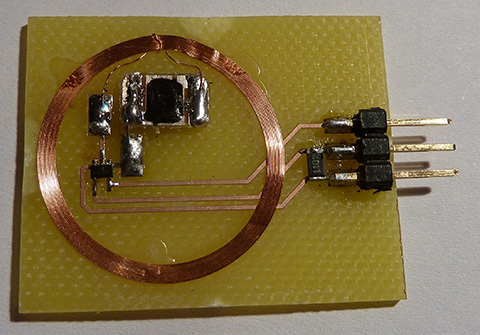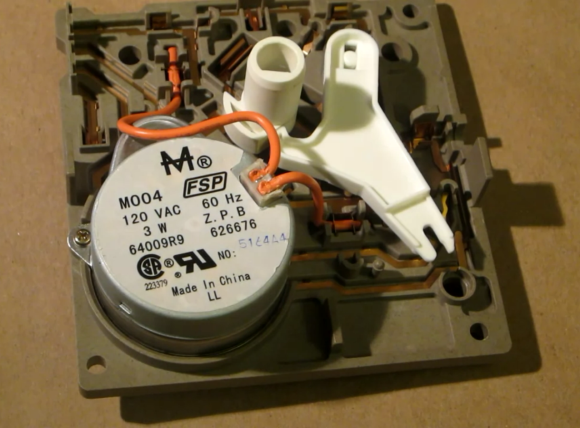
There are a number of things that can go wrong with an automatic ice maker. But one of the more common problems is that the motor which scoops the ice out of the integrated trays can burn out after years of use. [Dave] recently repaired a common ice maker motor and shows us how cheap and easy it can be. See how he did it in the video after the break.
Pictured above is the motor and gear box from the ice maker. Before disassembly he verified that the problem is with the motor by placing a piece of paper in the path of the fingers that move the newly formed ice. After removing the sensor arm and three screws he was able to pull this front portion from the unit. The two wires are clipped as near to the motor as possible and the motor itself comes out with just a twist. After verifying that the gears are not broken he sourced a $2.50 motor replacement by Googling the part number (M004 3W in this case). Once the new unit arrived the motor wires are connect in much the same way that a punch down Ethernet jack makes a connecting with insulated wires.
This is something worth looking into if your ice maker is not working. The manufacturer may suggest replacing the entire unit which can be well north of a hundred bucks… this is a worthwhile gambit to save some cash. Well, we guess you could always build your own non-electrical ice maker.
Continue reading “Repair Your Ice Maker Motor Without Buying A Whole New Assembly”