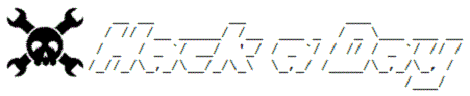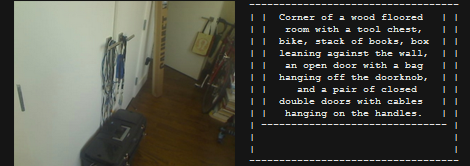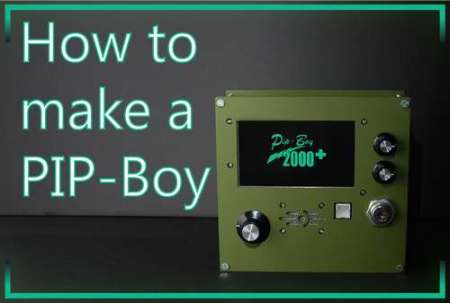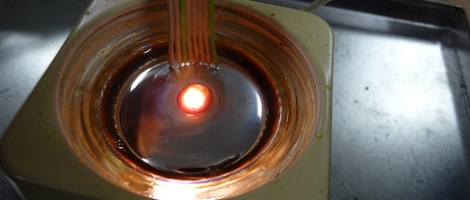
[rue_mohr] is building a hexapod robot, and that meant he needed to tin a whole bunch of ribbon cables with solder. Using a soldering iron for this task would take far too long, so he built a homebrew solder pot to tin all those wires quickly. While [rue] was able to get solder on all those wires quickly, we need to question his method – he used a halogen light and reflector to melt all that solder.
The build began with a recycled halogen light fixture. After taking apart the entire assembly, [rue] reassembled it into something resembling a solder pot; a concave reflector and halogen light bulb sit perfectly flat on the table, ready to accept pieces of solder.
After throwing the switch and putting a few bits of solder in the reflector, the solder pot surprisingly worked. [rue] was able to quickly tin his ribbon cables, and the halogen bulb and reflector didn’t break yet.
This is one of the least safe solder pots we’ve ever seen – the bulb could easily explode, and melted solder could come pouring out of the reflector at any time. [rue] is aware of the safety implications and make sure to wear a pair of goggles. If it works though, we really can’t complain.
Check out the video of [rue]’s solder pot (with an awesome temperature indicator light right in the middle of a pool of solder) in action after the break.
Continue reading “Homebrew Solder Pot Is Too Dangerous Even For Us”