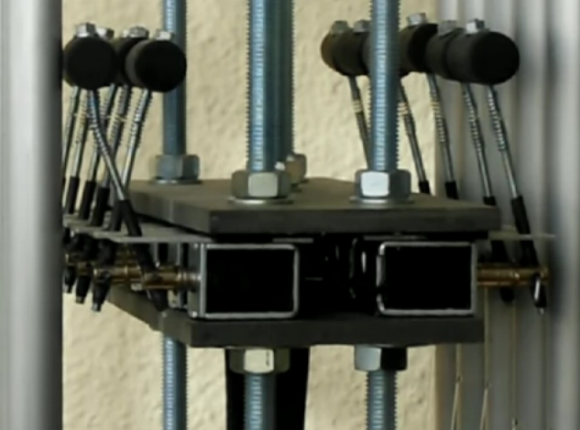So you see an image like this and the description “Aircraft stable oscillator” on an eBay listing for twenty pounds (about thirty bucks), what do you do? If you’re [Alecjw] you buy the thing and crack it open to find an atomic clock source inside. But he really went the distance with this one and figured out how to reconfigure the source from the way it was set up in the factory.
First off, the fact that it’s made for the aerospace industry means that the craftsmanship on it is simply fantastic. The enclosure is machined aluminum and all of the components are glued or otherwise attached to the boards to help them stand up to the high-vibrations often experienced on a plane. After quite a bit of disassembly [Alec] gets down to a black box which is labeled “Rubidium Frequency Standard”… jackpot! He had been hoping for a 10 MHz signal to use with his test equipment but when he hooked it up the source was putting out 800 kHz. With a bit more investigation he figured out how to reconfigure the support electronics to get that 10 Mhz source. We think you’re going to love reading about how he used a test crystal during the reconfiguration step.
Once he knew what he had he returned to the eBay seller and cleared out the rest of his stock.
[Thanks DIY DSP]