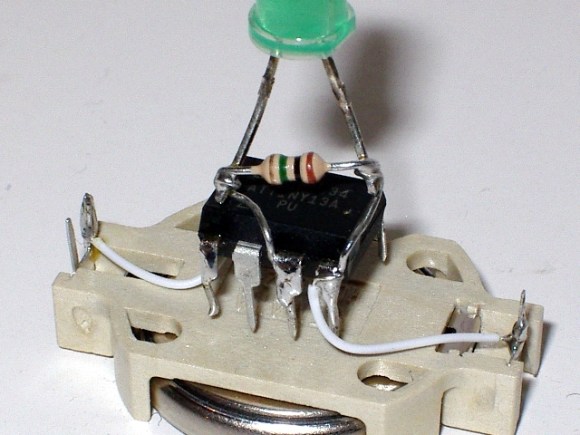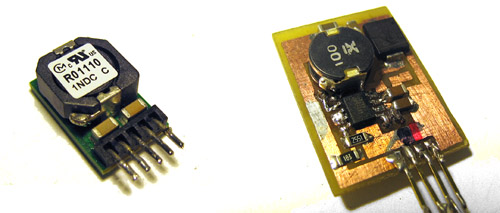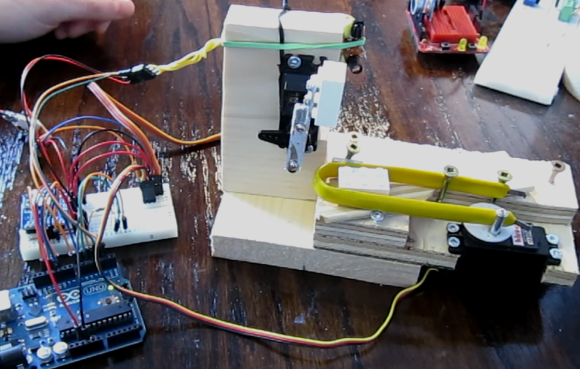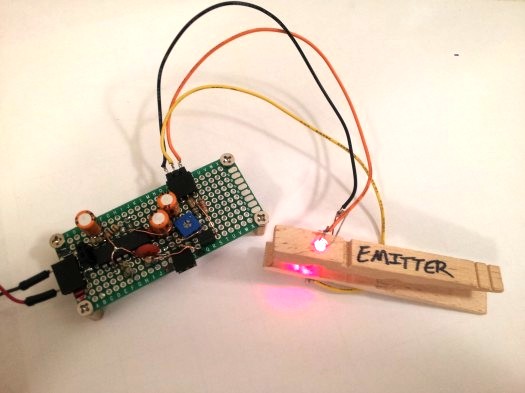[Johna and Justin] are working to take the emotion out of playing the market. They built this piggy bank which automatically purchases stock when your coinage totals the cost of a single share. That’s right, just turn the selector to one of your three chosen stocks (Google, Facebook, and Apple are used in this example) and plug in some coins. The bank counts your money, compares it to the current online stock price, and pulls the trigger if you have enough dough. You can check out a demo clip after the jump.
The hardware is rather simple thanks to Adafruit’s programmable multi-coin acceptor. It handles the cash and it’s pretty easy to interface with the Arduino which handles the rest of the work. It connects to a computer via USB, depending on a PHP script to poll the current price. We dug through the code repository just a bit but didn’t find the snippet that does the actual stock purchase. Whether or not they actually implemented that, it’s certainly an interesting concept.