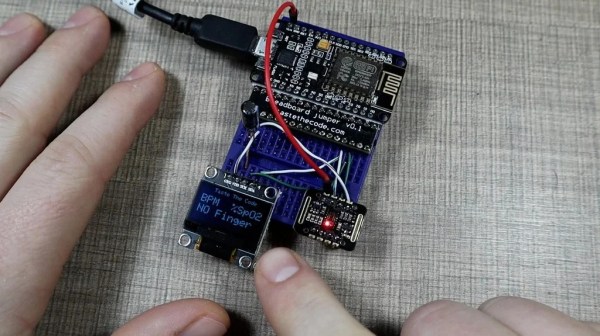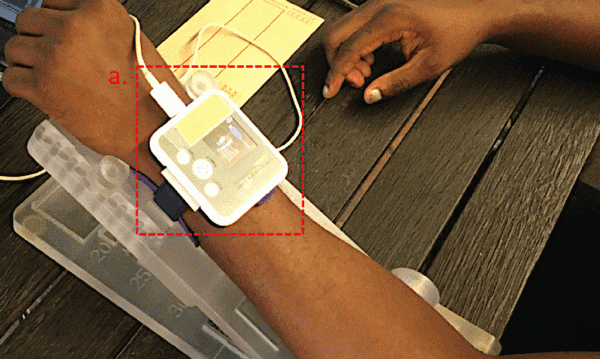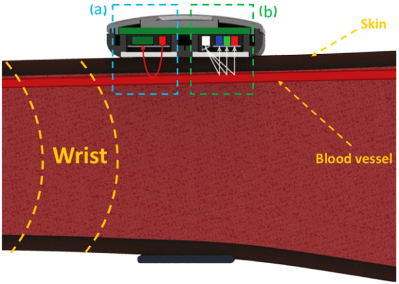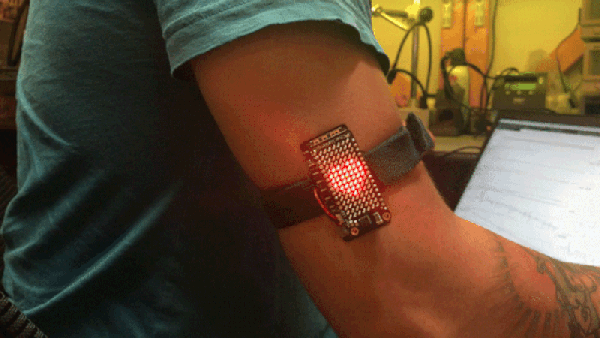How fast does your heart beat? It’s a tough question to answer, because our heart rate changes all the time depending on what we’re doing and how our body is behaving. However, [Ludwin] noted that resting heart rates often settle somewhere near 60 bpm on average. Thus, they entered a heart rate sensor to our 2025 One Hertz Challenge!
The build is based around a Wemos D1 mini, a ESP8266 development board. It’s hooked up to a MAX30102 heart beat sensor, which uses pulse oximetry to determine heart rate with a photosensor and LEDs. Basically, it’s possible to determine the oxygenation of blood by measuring its absorbance of red and infrared wavelengths, usually done by passing light through a finger. Meanwhile, by measuring the change in absorption of light in the finger as blood flows with the beat of the heat, it’s also possible to measure a person’s pulse rate.
The Wemos D1 takes the reading from the MAX30102, and displays it on a small OLED display. It reports heart rate in both beats per minute and in Hertz. if you can happen to get your heartrate to exactly 60 beats per minute, it will be beating at precisely 1 Hertz. Perhaps, then, it’s the person using Ludwin’s build that is actually eligible for the One Hertz Challenge, since they’re the one doing something once per second?
In any case, it shows just how easy it is to pick up biometric data these days. You only need a capable microcontroller and some off-the-shelf sensors, and you’re up and running.
Continue reading “2025 One Hertz Challenge: An Arduino-Based Heart Rate Sensor”