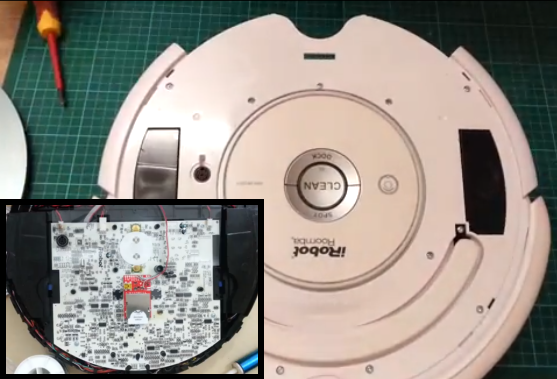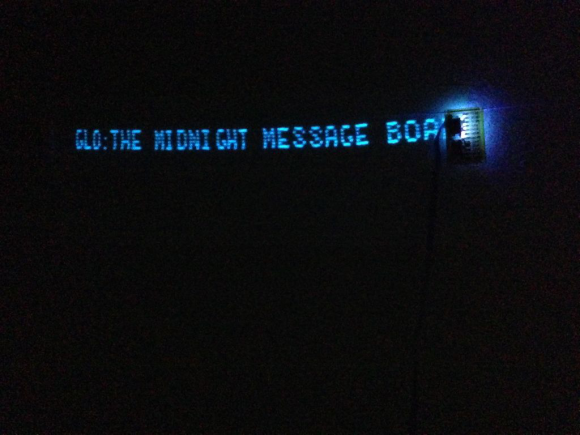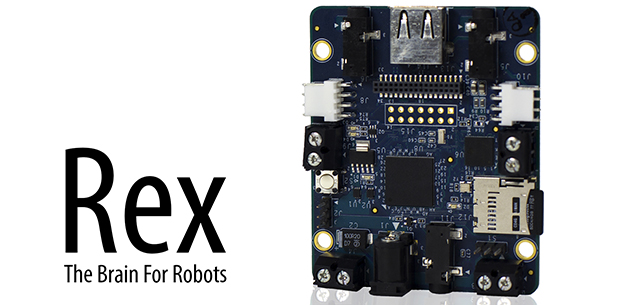[Exco] had been playing around with the idea of building an electric scooter for a while now, and over the holidays he decided to just do it.
Similar to the motorized long board we shared last month, this scooter makes use of an RC hobby motor — in this case, a 63mm 3kW brushless outrunner (for a RC plane), coupled with a 100A ESC. He bought the scooter (“kick board”) off eBay for cheap, and spent a few days in the machine shop modifying it. It has better wheels now, and custom milled aluminum brackets for mounting the motor. The drive system uses a belt and pulley with a sliding rail to provide tensioning.
To power it, he bought a bunch of 2.5Ah, 18V LiPo packs on eBay originally from a Makita drill set. He then sorted out the cells, removed the dead ones, and soldered everything together for his own Frankenstein pack to balance them. The final configuration features twenty-one 18650 lithium cells. He even shrink wrapped it, which makes it look relatively professional!
It’s controlled by a push-button potentiometer hooked up to the ESC. Theoretical top speed is about 27km/h @ 1285RPM, and they managed to get it up to 25km/h in a real test. There’s more info over at the Endless Sphere forum, and we’ve got two test videos for you after the break.