USB sticks are very handy. They are a very portable and relatively inexpensive means of storing data. Possibly the most annoying part about using one of these devices is when you inevitable leave it behind somewhere by accident. This is especially true if it contains sensitive information. [Eurekaguy] feels your pain, and he’s developed a solution to the problem.
[Eurekaguy] designed a custom cap for USB sticks that beeps approximately every minute after the USB stick has been plugged in for five minutes. The cap is 3D printed and then slightly modified with four 1mm holes. Two wires are routed between these holes to make contact points for the VCC and GND pins of the USB stick.
The beep circuit is comprised of a tiny PIC12F629 microcontroller along with a couple of other supporting components. The circuit is wired together dead bug style to conserve space. Three AG5 batteries power the circuit. A small piezo speaker provides the repeating beep to remind you to grab your USB stick before you walk away from the computer.
[Thanks Irish]

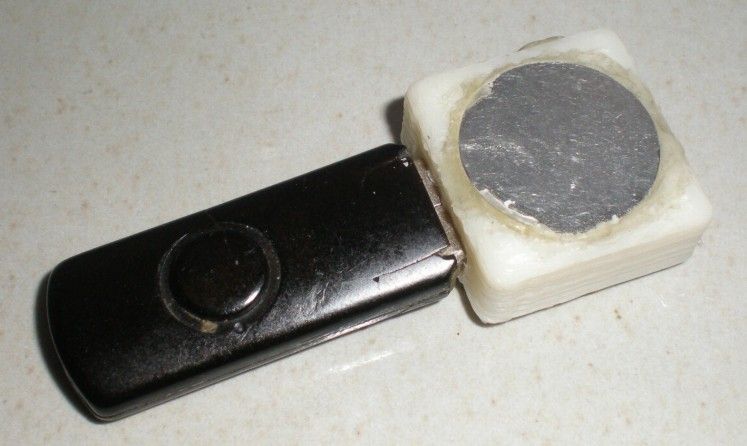














Wait… it starts beeping AFTER five minutes, and beeps once a minute? Like, forever? That can’t be right.
I’m not sure if I have misread it, but I think there’s nothing wrong with it beeping once a minute since that’s the point of this device. It reminds you every minute that the cap is not with the thumb drive.
Far simpler to use multiple capless USB sticks in a geek “Bear Claw” necklace.
I think with a small reset button or “shut up I lost my drive forever, so you can stop beeping now” button, this project would be perfect.
This could be the next 10 billion dollar kick-startiegogo campaign
There is one of those buttons, it’s called a hammer
Over complications result in failures. I recommend a pocket chain, the 1800s can’t be wrong. :)
so while you’re doing work at the library, it beeps constantly. If you’re that retarded, just buy 3 ft of string and tie it to your wrist.
BETTER SOLUTION :I think it is better to encrypt the pendrive with a secure passwrod and always have a backup of important data
Or you know, you could just be a grownup with an IQ slightly higher then a turnip and remember where you leave your crap.
When you travel to multiple locations per day, working on multiple computers, working on many things at once, it’s not that difficult to forget somewhere.
I agree.. As a field tech who sometimes ends up working on as many as 20 computers at once, it’s easy to forget where you put it down or which computer you had it plugged into last. And when you have 1000 things going on in your head you may even leave the site without it. My new drive is 128gb and actually works like a SSD, which was pretty expensive… but it means I would never want to leave it unattended. So far I haven’t left it anywhere, but maybe once it’s significance wears off I will. Maybe the solution is to just buy ridiculously expensive drives so they sit at a higher priority in your mind lol
attach it to your keyring
you don’t forget your keys
Make an attachment on your car key for the cap, if you forget the drive you will notice no later than getting to your car.
Many people have keyless entry and push button start now. I have both, so my keys never leave my purse lol
One of my coworkers just leaves the whole drive attached to his keys, but I hate to think about how many USB connectors hes destroyed from all that weight on them…
Yes, it is not too difficult to go through life without making a mistake.
Anyone with an IQ slightly higher THAN a turnip can do that.
I rec’d as a gift a pack of Lanyards with flash drive caps that fit any USB device. I love them! It makes it so handy to keep up with my flash drives. I think they were purchased on ebay.
Yeah, because having the cap secured is the solution to the problem…
Quote: “Two wires are routed between these holes to make contact points for the VCC and GND pins of the USB stick.”
I think that’s not entirely right. The wires use the outside metal frame of the USB jack to detect if they are shorted. None of the actual USB pins is connected to the circuit at any time. At least that’s what I understand from the instructable.
You can also detect signal ground vs shield ground.
Obviously this won’t work with those pesky ones that have crappy PCB connectors instead of the proper $0.10 connectors. So also look at the D+ or D- vs ground resistance. One of them should have a down down of 1.5K.
Or better yet, have a “Normally-Closed Momentary switch” somewhere inside the cap, so that when the thumb drive is in the cap, it turns the device off completely. This would work with plastic USB plugs, and would save battery life too.
I have a metal capless kingston data traveler attached to my keys. I can’t get very far without it. I often need it plugged in for more than 5 minutes as I have portable software on it.
Am i an bold?
Is this in red?
After leaving several USB sticks behind over the years my low-tech solution was to attach my “on the road” usb stick to my car keys, this way I’m unlikely to drive away from a customer without the USB stick :)
Yup – this is my solution too.
Yep my USB stick is on my keys, my keys are on a chain, after you’ve pulled a library computer off a desk you really learn to remove your USB dive.
You could glue it to a brick…
because the tiny little solder connections attaching the USB connector to your computer’s motherboard are really kryptonite instead of zinc alloy
My solution is to stick the end cap to my forehead until I retrieve the usb stick, it works.
How about write an executable program in your favorite language. Store the .exe on the flash drive. Setup an automatic execute (i.e. autorun.inf) upon insertion into the PC or laptop. The program does everything this HaD project does only on the PC’s screen. The screen pops up, beeps, and says DON’T FORGET YOUR FLASH DRIVE! Have a mute for the beeping for libraries. Here’s how. Also a way around Windows 7 disabling autorun.inf: tinyurl(dot)com/3c88rna (replace (dot) with a period no spaces)
” Setup an automatic execute (i.e. autorun.inf) upon insertion into the PC or laptop. ”
Because when you buy a new USB flash drive and put in your computer you can ALWAYS BE 100% SURE that nobody has installed any malware on it
And…?
At least when a flash drive is left with keys attached at a computer, it’s not too hard to find.
Don’t put a light on your keys. Who knows what dark space hides your keys when distracted while using the light while doing something else. It kook more than 4 years to find, the mil-spec flashlight now rides along but not attached.
two words. Adhesive Velcro. Stick the one piece to your USB and the other anywhere around your workstation, if mine isn’t in my computer or my pocket, it’s stuck on the wall of my desk.