Join us Wednesday at noon Pacific time for the Autodesk Fusion 360 Hack Chat!
Most of us have a collection of tools that we use for the various mechanical, electronic, and manufacturing tasks we face daily. But if you were asked to name one tool that stretches across all these spaces, Autodesk Fusion 360 would certainly spring to mind. Everyone from casual designers of 3D-printed widgets to commercial CNC machine shops use it as an end to end design solution, and anyone who has used it over the last year or so knows that the feature set in Fusion is expanding rapidly.
Matt, who goes by technolomaniac on Hackaday.io, is Director of Product Development for EAGLE, Tinkercad, and Fusion 360 at Autodesk. He’ll drop by the Hack Chat this week to discuss your questions about:
- All the Autodesk design software components, from EAGLE to Fusion and beyond
- Future plans for an EAGLE-Fusion integration
- Support for manufacturing, including additive, CNC, and even mold making
- Will there ever be “one design tool to rule them all?”
You are, of course, encouraged to add your own questions to the discussion. You can do that by leaving a comment on the Autodesk Fusion 360 Hack Chat page and we’ll put that in the queue for the Hack Chat discussion.
 Our Hack Chats are live community events in the Hackaday.io Hack Chat group messaging. This week we’ll be sitting down on Wednesday, April 10, at noon, Pacific time. If time zones have got you down, we have a handy time zone converter.
Our Hack Chats are live community events in the Hackaday.io Hack Chat group messaging. This week we’ll be sitting down on Wednesday, April 10, at noon, Pacific time. If time zones have got you down, we have a handy time zone converter.
Click that speech bubble to the right, and you’ll be taken directly to the Hack Chat group on Hackaday.io. You don’t have to wait until Wednesday; join whenever you want and you can see what the community is talking about.

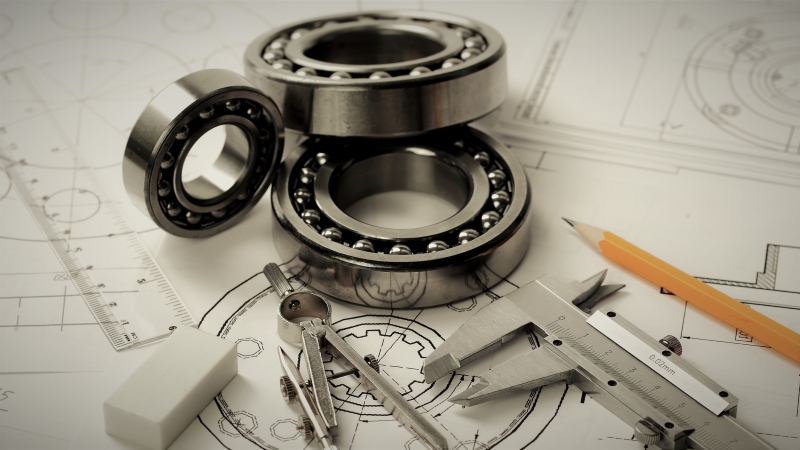
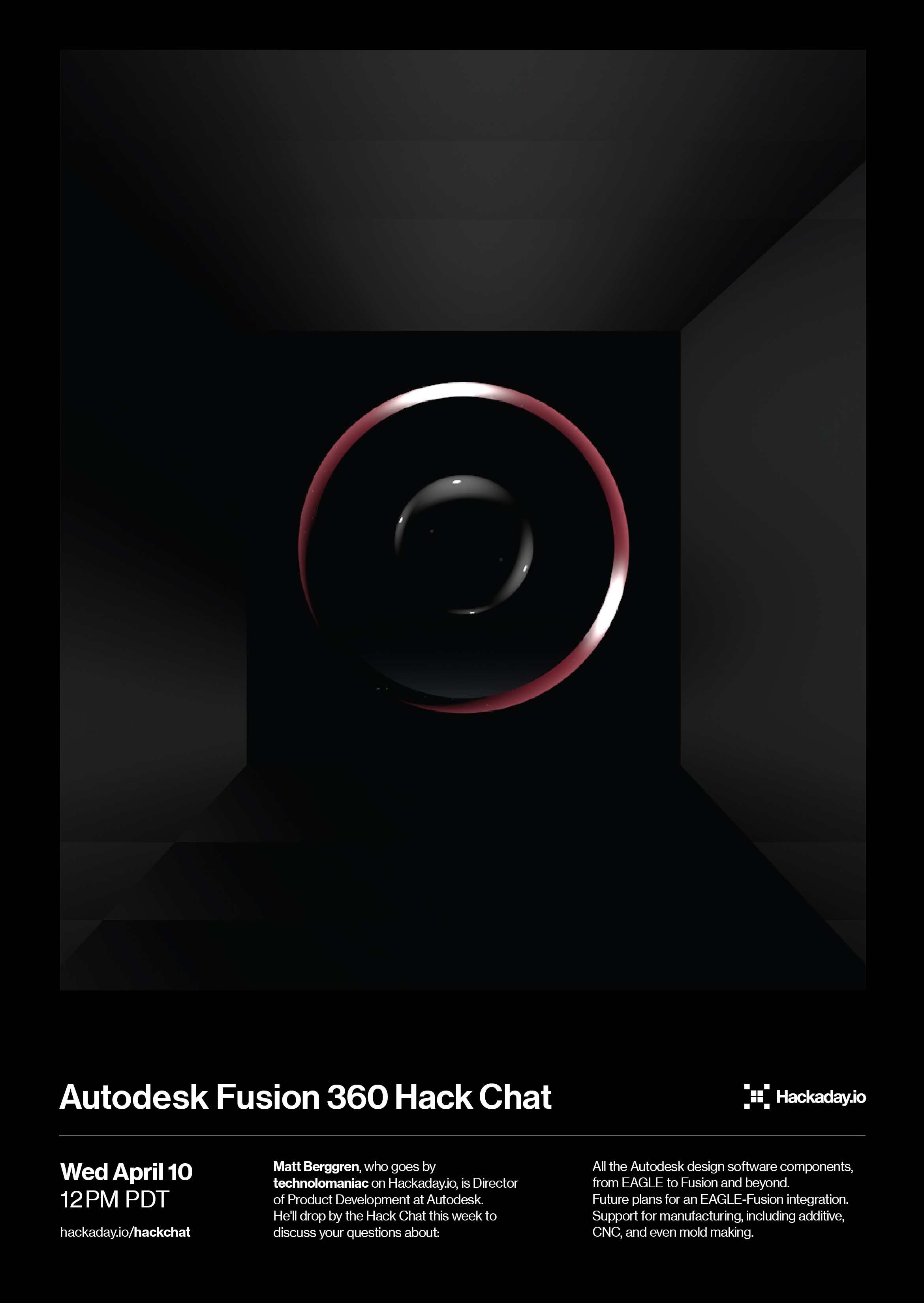














How about Fusion 360 installing on Linux via WINE without having to decompose the install code, hack the python version and rebuild the installer besides the other hacks needed to get it working?
And stop telling us to wait for the web app. Just hire a HS intern and and get Fusion 360 to install on Linux.
It works perfectly on Windows. And you can have both Linux and Windows installations next to each other. It won’t desecrate your computer too much…
Or how about just have it install on Linux.
Doesn’t that still cause issues sometimes if they’re on the same hard drive?
Not a practical option for many Linux users. There is usually multitasking going on and closing out of Linux and starting Windows just to run a single windows app for a while and then closing Windows just to get back home to Linux would be a serious pain in the donkey. Not gonna happen for many linux users. We’d sooner try wine or even emulation, both of which are also lame compared to native linux installation. Regardless, like television, Windows is dying and those who want to continue to write relevant software need to start coding in operating systems that still have a heartbeat and the linux heartbeat is the strongest out there. As for Fusion 360, its probably too pricey for me no matter what operating system I use. My interest is in personal non-academic hobby use and there seems to be little or no accomodation for that. At least Blender and openscad work nicely at home in linux. I’ve even got my 3dConnexion spacemouse working in Blender in Ubuntu, moving about with one hand and manipulating things with the other…very intuitive :-)
I’ve used that 3D Connexion mouse on the job before for occasional CAD/CAM work- always wondered if it would work in Linux.
Nice to know that works but disappointed that Fusion 360 still doesn’t work after how many #@$&ing years theyve been promising linux compatibility… last I remember they were saying it works in Linux on their website and it still didn’t.
Autodesk are you listening yet? If the record holds- probably not, linux STILL isnt supported natively. Take the hint people.
” As for Fusion 360, its probably too pricey for me no matter what operating system I use. My interest is in personal non-academic hobby use and there seems to be little or no accomodation for that.”
fusion 360 has a hobby/maker license that is free:
https://www.autodesk.com/campaigns/fusion-360-for-hobbyists
The problem is that all design intent is stored in the “cloud” and you can only export end use data.
Much as fusion 360 looks amazing, I think I will just stick with Realthunder’s Freecad fork for functional things and Blender 2.8 for everything else.
How good is FreeCAD for parametric modelling? I’m using Fusion 360 right now and parametric modeling is frigging amazing but I’d like to move to open source.
Vanilla FreeCad is currently terrible for parametric, because going back and changing something breaks the whole chain of operations. The Realthunder assembly3 fork however is pretty good. As far as I can tell the workflow is to start with a 2D sketch in a body in the part designer, pad it to a thickness, and then to draw more 2D sketches on the faces and pad those(Or loft or pocket, etc).
The sketches are fully parametric constraint solver based things. I think there’s a spreadsheet function and you might even be able to take values from the sheet and use them in constraints.
Where it gets a bit hassleful is when you want multiple parts/bodies/etc in a design that reference each other. AFAIK, you have to take a “shape binder” object that takes a copy(Linked to the original so it updates itself) and brings the geometry it’s bound to into the second part.
In addition to 2D sketches, you can fillet and chamfer corners(Occasionally buggy, usually good), and attach various additive and subtractive primatives(I’m not a CAD pro, so the attachment modes often confuse me but I usually get by) to existing geometry.
It’s slightly buggy and crashy as you might expect for version 0.18 of anything, but it’s usable. I don’t have much of a choice, I run Linux and I’m not serious enough about CAD to bother with non-FOSS, but it seems to be a totally usable app for 3D printing at least, which is what I use it for.
OK, not bad. I’ll check it out.
THIS x100.
Get Fusion 360 working on Linux, now. PLEASE.
You have been promising this for years and I refuse to go through one more install of Windows to use your software. I had Fusion 360 and got rid of it specifically because of this reason because I was tired of dealing with dual boot when I did all my work safely and securely in Linux.
Hire someone already support this properly you are losing a lot of potential business by doing this ham-handed 4 years now. There is a huge amount of people in the maker Community who only use Linux for very good reason.
Get your Linux support working and maybe I’ll think of you again otherwise I’ll use anything else.
I like Inventor and I really like how they are pricing Fusion360 especially for the hobbyist and maker community. The whole “cloud” thing is the double edged sword that keeps me away, constant feature introduction is amazing but can also fail at some point (large code base with interdependencies, as seen by microsoft and their latest windows update shennanigans) and then there is the giving up of ownership over file formats which store the design intent (not just the outer shell geometry).
My main worry is how long until some MBA type who doesn’t respect the community tries to use that level of control over their users to engage in rent seeking behavior from the locked in customers? There is no way that anyone can promise that this wont happen, or that there will be some way of extracting our data from them if it does and that is what keeps me from using Fusion360.
You basically cloned my mind’s concerns.
I got professional training that I paid for for inventor 2010 and then had current training recently on 2017 and 2018, but also Fusion 360 in the last year.
I hate the cloud model and lack of ownership issues (mainly that part) 360 creates, prefer the power of Inventor- but neither works natively in linux. Im learning FOSS alternatives this year.
I can afford a personal license of either 360 or inventor if I get serious, but Ill never do either again unless linux support is definitively there natively. Tired of Autodesk sitting on this issue for years, promising it, never delivering
It seems that because the trend of most businesses to prioritize quartly earnings over longer term goals, we have seen software tend towards the subscription model and then eventually to the cloud. (there is a difference, if you end your subscription then you keep the latest version as of the day you ended your subscription) The root of that problem is that this relinquishes personal control of your creations as the software provider is able to hold your data hostage and there is nothing to force that company to relinquish your data if they dont want to.
The other side of the coin (FOSS) is that the offerings are usualy rudimentary and filled with problems but at least they allow you as a user to get involved and help steer the future direction. Since ive made my previous post here i have had the tiem to take a look at the Realthunder fork of FreeCad and i like what i see. That is why i have been looking into finding some way to help them release 0.18 as the merge of that code is planned for version 0.19 and the merging of that code will be a real milestone and make a much more usable product. What i would reccomend is to play around with the main dev stream or Realthunder’s fork and help to find bugs and create detailed bug reports if you are not a coder, if you are a coder then help solve some bugs :)
This is one of the few industries that could really use some disruption and by that i mean the CAD software industry.
I will be looking this up now and giving it a try. I would absolutely pay for an affordable fully Linux native CAD/CAM solution, with multiaxis (minimum 5, ideally 10 or so) support.
Really a 3D parametric modeler just like Autodesk and SolidWorks and a few others that just work properly in Linux would make my day. I know there is some stuff like this out there that I just haven’t had time to try yet, but I am long since sick of waiting on Autodesk.
Please keep improving the drawings creator. I would love to use Fusion 360 as a professional CAD tool, but it’s incredibly painful to work with and I can’t convey half the information I need to.
There needs to be more control over dimensions (tolerances, add reference dimensions, override dimension text, insert symbols/text). Right now to add more information next to a dimension I create a text box, which does not move with the dimension.
There needs to me more control over leaders and text position. Adding annotations and bubbles.
I second this! I’ve been attempting to switch to Fusion 360 from SolidWorks and OnShape and I’m frustrated with the inability to easily export DXF drawings. I looked at forum post about this and complaints date back nearly 5 years now about how bad the export is. This makes me want to give up on learning the software.
I do this by creating a new sketch on a surface (it’ll automatically project the sketch). Then just right click the sketch in the browser on the left side and click “export DXF”. It’s not ideal but my laser cutter seems to find it acceptable.
As far as tolerances in the drawing work space, try double clicking a dimension and choosing what style of tolerance you would like.
Hope this helps.
So many people use linux in fablabs and hackerspaces, i wonder how they manage to not see it…