Some of us are suckers for new hardware. There’s absolutely nothing shameful about a drawer overflowing with gamepads, roll-up keyboards, and those funny-shaped ergonomic mice. MyTeleTouch won’t sate your itch for new hardware because [Dimitar Danailov] didn’t design hardware you hold, because it uses your phone as a catch-all Human Interface Device, HID. A dongle plugs into a standard USB port, and your Android phone can emulate a USB keyboard, mouse, or gamepad over Bluetooth.
Chances are high that you already set up your primary computer with your favorite hardware, but we think we’ve found a practical slant for a minimalist accessory. Remember the last time you booted an obsolete Windows desktop and dug out an old mouse with a questionable USB plug? How long have you poked around the bottom of a moving box trying to find a proprietary wireless keyboard dongle, when you just wanted to type a password on your smart TV? What about RetroPi and a game controller? MyTeleTouch isn’t going to transform your daily experience, but it’ll be there when you don’t want to carry a full-size keyboard down three flights of stairs to press {ENTER} on a machine that spontaneously forgot it has a touch screen. If you don’t have opportunities to play the hero very often, you can choose to play the villain. Hide this in a coworker’s USB port, and while they think you’re sending a text message, you could be fiddling with their cursor.
We enjoy a good prank that everyone can laugh off, and we love little keyboards and this one raises the (space) bar.

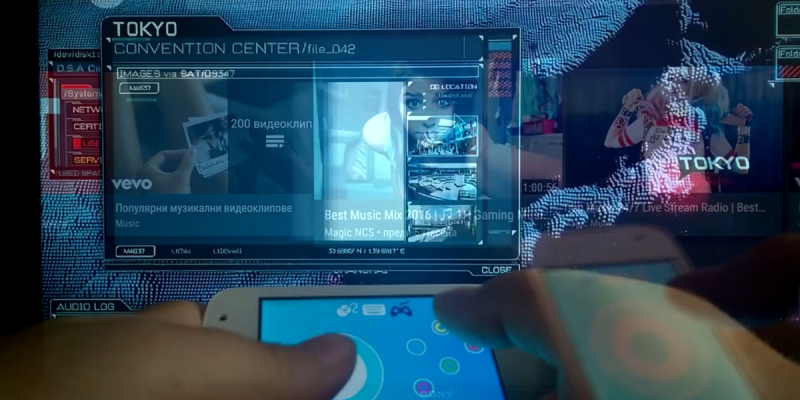


















Reminds me of the InputStick (http://inputstick.com/). Actually useful – it has a plug-in for Keepas2Android to automatically type passwords…
Disclaimer: an user of the dongle.
InputStick seems like a fairly simple derivation of “Bluetooth HID Proxy”, first implemented around 2003 timeframe. As an example, you can see this post https://geekhack.org/index.php?topic=107221.0 where someone is offering a dongle preprogrammed (possibly even with CSR’s HID-Proxy firmware) which can transparently pair with a keyboard, and present a regular USB keyboard/mouse interface.
As another example, check out the “dongler” feature of the TextBlade keyboard: https://waytools.rocks/keyboards/dongles/start
You don’t need all those you just need a app called serverless keyboard and mouse that it
Then your phone will became mouse and keyboard you can use air mouse too
Not if you want interact with a system’s BIOS, which I do, regularly. I’ve got two inputsticks and they work great for the stuff I do. Nothing wrong with your suggestion for the right circumstances, but it’s not gonna work for everyone.
It would be nice if Android included USB-HID support that would allow apps to turn a smartphone or tablet into a custom USB mouse, keyboard, controller, etc. It’s possible to add this type of feature (https://github.com/pelya/android-keyboard-gadget) but seems to require rooting or modifying parts of the underlying OS.
There already are apps that present your phone as trackpad/keyboard/gyro-mouse etc. that work really well and don’t require rooting, modifications or dongles.
Apps that run on both the app and computer? Those are nice for remote control but personally I need something like this for debugging faulty machines and installing OSes. That’s where these USB HID dongles come in handy. I quite like the solution in the article
im a hard controls guy. ive always found touchscreens a bit clumsy and i hate using them. ive always needed a tactile interface, keyboards with chicklet keys because i expect some mechanical movement when i press them, more than a couple mm. and touch pads, lets say ive never owned a laptop without keeping some kind of pointing device in the bag. but give me a hotas or a large track ball and il go to town with it. using a device that only has the worst possible input method as a catch all controller doesn’t seem to work for me.
So I ran and bought 2, neither will pair to an Onda Air CH, or a Galaxy A70. The Onda doesn’t surprise me, but the galaxy half does. Is it because there is no bluetooth password?
Anybody know about getting devices with no bluetooth pin to connect to newer Samsungs?