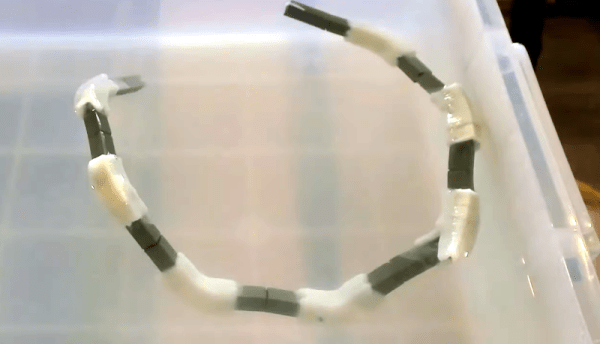Have you ever experienced dizziness, vertigo, or nausea while in a virtual reality experience? That’s VR sickness, and it’s a form of motion sickness. It is not a completely solved problem, and it affects people differently, but it all comes from the same root cause, and there are better and worse ways of dealing with it.
If you’ve experienced a sudden onset of VR sickness, it was most likely triggered by flying, sliding, or some other kind of movement in VR that caused a strong and sudden feeling of vertigo or dizziness. Or perhaps it was not sudden, and was more like a vague unease that crept up, leaving you nauseated and unwell.
Just like car sickness or sea sickness, people are differently sensitive. But the reason it happens is not a mystery; it all comes down to how the human body interprets and reacts to a particular kind of sensory mismatch.
Why Does It Happen?
The human body’s vestibular system is responsible for our sense of balance. It is in turn responsible for many boring, but important, tasks such as not falling over. To fulfill this responsibility, the brain interprets a mix of sensory information and uses it to build a sense of the body, its movements, and how it fits in to the world around it.
These sensory inputs come from the inner ear, the body, and the eyes. Usually these inputs are in agreement, or they disagree so politely that the brain can confidently make a ruling and carry on without bothering anyone. But what if there is a nontrivial conflict between those inputs, and the brain cannot make sense of whether it is moving or not? For example, if the eyes say the body is moving, but the joints and muscles and inner ear disagree? The result of that kind of conflict is to feel sick.
Common symptoms are dizziness, nausea, sweating, headache, and vomiting. These messy symptoms are purposeful, for the human body’s response to this particular kind of sensory mismatch is to assume it has ingested something poisonous, and go into a failure mode of “throw up, go lie down”. This is what is happening — to a greater or lesser degree — by those experiencing VR sickness.