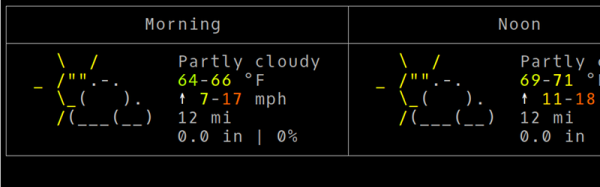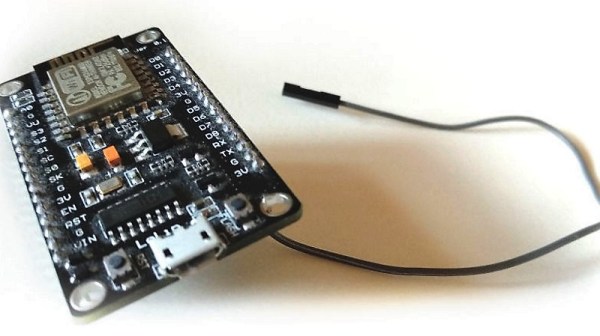For many readers, more snow is the last thing they want to see right now…but what if it comes in the form of an online simulator in the style of an old DOS game? Created by [Potch], it works like one of those “falling sand” simulators, with sliders that let you control various elements of the wintry action. For more a immersive experience, open the window and let some cold air in while you play.
If those old school graphics have you yearning for a simpler time, then you’ll love Places to Telnet, a page on the very slick CRT-themed telnet.org that lists servers you can connect to. The list is made up primarily of games, but there’s also systems you can call up to do things like show the weather or browse Wikipedia. They even take submissions, so if you know any interesting destinations that aren’t on the list, make sure to share with the class.
Our ability to make and use tools is one of the things that separates us from the rest of the animal kingdom, and is an ability not often seen outside of primates. But a recent paper in Current Biology describes how one cow, Veronika, has been observed using a long-handled brush to scratch herself. Apparently the clever heifer will even flip the brush around and use the handle side when she wants to really dig in there. The paper says the findings “invite a reassessment of livestock cognition”, and points out that little serious research has been done on bovine intelligence in the 10,000 or so years since humans first domesticated them. We’re just happy this paper came out when it did — that way it will be a distant memory by the time we fire up the grill in the summer.