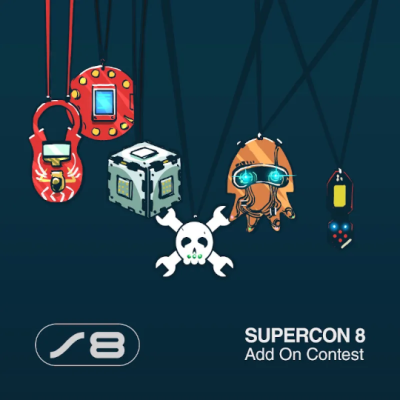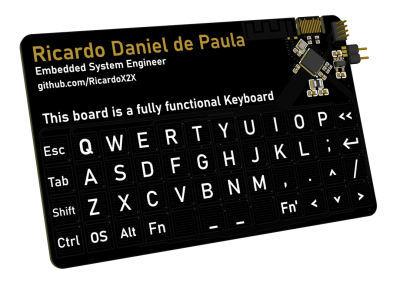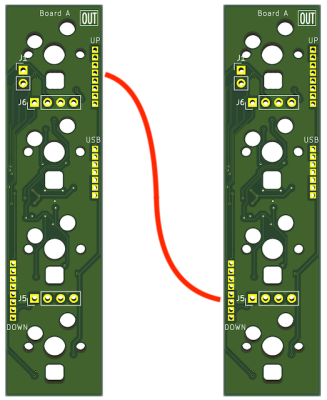So far in this series, we’ve talked about man-made byproducts — Fordite, which is built-up layers of cured car enamel, and Trinitite, which was created during the first nuclear bomb test.

But not all byproducts are man-made, and not all of them are basically untouchable. Some are created by Mother Nature, but are nonetheless dangerous. I’m talking about fulgurites, which can form whenever lightning discharges into the Earth.
It’s likely that even if you’ve seen a fulgurite, you likely had no idea what it was. So what are they, exactly? Basically, they are natural tubes of glass that are formed by a fusion of silica sand or rock during a lightning strike.
Much like Lichtenberg figures appear across wood, the resulting shape mimics the path of the lightning bolt as it discharged into the ground. And yes, people make jewelry out of fulgurites.
Continue reading “Boss Byproducts: Fulgurites Are Fossilized Lightning”