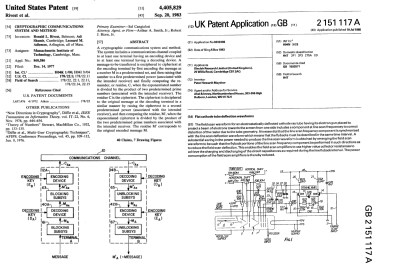For people who build their own model trains there are a range of manufacturers from whom a power bogie containing the motor and drive can be sourced. But as [Le petit train du Berry] shows us in a video, it’s possible to make one yourself and it’s easier than you might think (French language video with truly awful YouTube auto-translation).
At the heart of the design is a coreless motor driving a worm gear at each end that engages with a gear on each axle. The wheelsets and power pickups are off-the-shelf items. The chassis meanwhile is 3D printed, and since this is an ongoing project we see two versions in the video. The V5 model adds a bearing, which its predecessor lacked.
The result is a pretty good power bogie, but it’s not without its faults. The gear ratio used is on the high side in order to save height under a model train body, and in the version without a bearing a hard-wearing filament is required because PLA will wear easily. We’re guessing this isn’t the last we’ll see of this project, so we hope those are addressed in future versions.
We like this project and we think you will too after you’ve watched the video below the break. For more home-made model railway power, how about a linear motor?