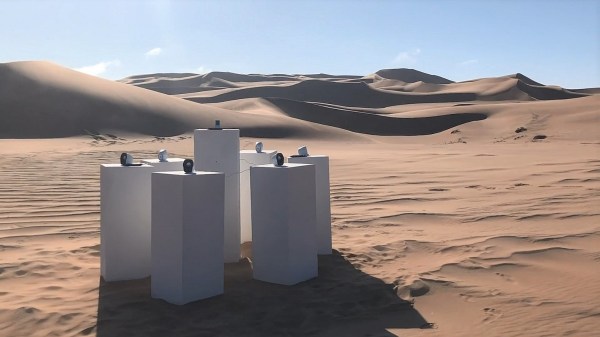The Functionalist design philosophy that Dieter Rams brought to Braun from the 50s to the 90s still inspires the look of a few devices, including Apple’s iPod, Teenage Engineer’s synthesizers and recorders – and [2dom]’s IR7 streaming radio.
The streaming radio was inspired by Braun’s portable radios, particularly the SK2, TP1, and the T3 pocket radio. [2dom] started with the T3’s circular pattern of holes and experimented with several variations, finally settling on a cylindrical shape with a central display; a prototype with a low-power monochrome rectangular display was eventually rejected in favor of a circular LCD. The housing consists of four 3D-printed components: an upper and lower shell, a resonator for the speaker, and a knob for a rotary encoder.
Electronics-wise, an ESP32 handles the computing requirements, while the LCD and rotary encoder provide a user interface. For audio, it uses a VS1053 MP3 decoder, PAM8403 amplifier, and a wideband speaker, with an audio isolation transformer to clean up the audio. To reduce power consumption, a MOSFET cuts power to the peripheral components whenever the device is in sleep mode. The full design is available on GitHub.
The end result of this effort is a quite authentic-looking 21st-century adaptation of Rams’s original designs. If you’re interested in more Braun designs, check out this replica of one of their desk fans. We’ve also seen a restoration of one of Braun’s larger radios, the TS2.
music player13 Articles
Yaydio, A Music Player For Kids
Music consumption has followed a trend over the last decade or more of abandoning physical media for online or streaming alternatives. This can present a problem for young children however, for whom a simpler physical interface may be an easier way to play those tunes. Maintaining a library of CDs is not entirely convenient either, so [JakesMD] has created the Yaydio. It’s a music player for kids, that plays music when a card is inserted in its slot.
As you might expect, the cards themselves do not contain the music. Instead they are NFC cards, and the player starts the corresponding album from its SD card when one is detected. The hardware is simple enough, an Arduino Nano with modules for MP3 playback, NFC reading, seven segment display, and rotary encoder. The whole thing lives in a kid-friendly 3D printed case.
Some thought has been given to easily adding albums and assigning cards to them, making it easy to keep up with the youngster’s tastes. This isn’t the first such kid-friendly music player we’ve seen, but it’s certainly pretty neat.
Get Your Raspberry Pi Jamming With MuPiBox
Over the years we’ve seen a lot of Raspberry Pi boards pushed into service as media players. In fact, second to emulating old game consoles, that’s probably the Pi’s most common vocation when it comes to DIY builds. But despite the popularity of this particular use case, it seems like each one has had to reinvent the wheel.
Perhaps there’s where MuPiBox fits in. Developed by [Eric Gerhardt] and [Olaf Split] with the assistance of [Andreas Lippmann] and [Andrew Frericks], this project aims to turn everyone’s favorite Linux single-board computer into everyone’s favorite music player. MuPiBox provides not only the software to run your new high-tech boom box, but it even standardizes the hardware design and provides a 3D printable enclosure — though naturally there’s still room for interpretation if you don’t want yours to look exactly like all the others.

At the very minimum you’ll need a Raspberry Pi, a HifiBerry MiniAmp, and a speaker, though the instructions also recommend you invest in a Pimoroni OnOff SHIM (or wire up something comparable) to facilitate more graceful shutdowns. For the best experience you’ll also want a five inch Waveshare touch screen display and a USB power bank so your beats can go mobile.
The video below shows off the polished stock GUI, which is simple enough that even children should be able to navigate around and find their favorite tracks. Which is good, especially since it’s in German. The video also shows off some advanced setup features so you don’t have to pull the SD card out of the Pi just to change the WiFi network it’s attached to. There’s also a web interface that you can access from other devices on the network.
It’s a slick project, and we really like the aesthetics of the 3D printable enclosure. But even if you don’t want to replicate the project exactly, there’s certainly components here which could be utilized in your own Pi media center build.
Continue reading “Get Your Raspberry Pi Jamming With MuPiBox”
The Floppy Disk As A Portable Music Format
We remember the floppy disk as the storage medium most of us used two decades or more ago, limited in capacity and susceptible to data loss. It found its way into a few unexpected uses such as Sony’s Mavica line of digital cameras, but outside those who maintain and use older equipment it’s now ancient history.
Seemingly not for [Terence Eden] though, who has made a portable audio player that uses a floppy disk as its storage medium. It came about with the realization that half an hour of extremely compressed audio could be squeezed onto a standard 3.5 inch floppy, and then that the Beatles’ A Hard Day’s Night album comes in at only a shade over that time. With some nifty manipulation of the compression command line and the judicious removal of some unnecessary metadata, the album can fit on a floppy in equivalent quality to the AM radio fans would have heard it over back in 1964.
The player would have been a major undertaking when the floppy was king, but in 2020 it’s simply a USB floppy drive, a Raspberry Pi, and a battery pack. He’s given us the full instructions, and no doubt a more permanent version could be built with a 3D-printed case.
We’re fascinated by the recent trend of storing audio on floppy disks, but despite the hipster vibe, we doubt the idea will catch on. It’s not the first floppy-based player we’ve seen, but the previous one was more of a fake player.
Easy-To-Use Music Player Relies On RFID
Microwaves used to be simple to use. Set the dial for the desired time, and hit start. Then, everything went digital and the average microwave now takes between four and six button presses in precise order just to start heating. Music players have gone down a similar path, and those that grew up in the era of vinyl records can find modern digital media simply too hard to work with. To solve this problem, [ananords] whipped up Juuke, a music player focused on ease of use.
The Juuke has a simplistic interface intended to be as easy to use as possible. Songs are selected using printed cards with embedded RFID tags – placing them on the Juuke triggers playback. Volume is controlled with a simple knob, and the only two buttons are for play/pause and shuffle mode.
Underneath, an Arduino Uno runs the show, hooked up to a RC522 RFID interface board. Music is handled by the DFPlayer mini, which loads tracks off a microSD card. The DFPlayer can be hooked up to a speaker directly, but there’s also a 3.5mm jack output if the device is to be used with an external amplifier.
It’s a tidy project, and one that actually looks pretty fun to use. Obviously, there’s some time investment required to prepare the SD card and produce the RFID cards, but the final product could be fun to use at a party, too. We’ve seen similar builds before, as well. Video after the break.
Telephone Plays The Songs Of Its People
Music, food, and coding style have one thing in common: we all have our own preferences. On the other hand, there are arguably more people on this planet than there are varieties in any one of those categories, so we rarely fail to find like-minded folks sharing at least some of our taste. Well, in case your idea of a good time is calling a service hotline for some exquisite tunes, [Fuzzy Wobble] and his hold music jukebox, appropriately built into a telephone, is just your guy.
Built around an Arduino with an Adafruit Music Maker shield, [Fuzzy Wobble] uses the telephone’s keypad as input for selecting one of the predefined songs to play, and replaced the phone’s bell with a little speaker to turn it into a jukebox. For a more genuine experience, the audio is of course also routed to the handset, although the true hold music connoisseur might feel disappointed about the wide frequency range and lack of distortion the MP3s used in his example provide. Jokes aside, projects like these are a great reminder that often times, the journey really is the reward, and the end result doesn’t necessarily have to make sense for anyone to enjoy what you’re doing.
As these old-fashioned phones gradually disappear from our lives, and even the whole concept of landline telephony is virtually extinct in some parts of the world already, we can expect to see more and more new purposes for them. Case in point, this scavenger hunt puzzle solving device, or the rotary phone turned virtual assistant.
Somewhere Down In Africa Toto Is Playing On Loop
Amidst the vast expanse of sand dunes in the Namib desert, there now exists a sound installation dedicated to pouring out the 1982 soft rock classic “Africa” by Toto. Six speakers connected to an MP3 player all powered by a few solar powered USB battery packs, and it is literally located somewhere down in Africa (see lyrics). The whole project, known as TOTO FOREVER, was the creation of film director [Max Siedentopf] who himself grew up in Namibia.
“I set up a sound installation which pays tribute to probably the most popular song of the last four decades…and the installation runs on solar batteries to keep Toto going for all eternity.”
– Max Siedentopf, Creator of TOTO FOREVER
[Siedentopf] certainly chose a song that resonates with people on a number of levels. Toto’s “Africa” was one of the most streamed songs on YouTube in 2017 with over 369 million plays. The song continues to reach a new generation of fans as it has also been the subject of a number of internet memes. Though those local to the sound installation have had some less than positive things to say. [Siedentopf] told BBC, “Some [Namibians] say it’s probably the worst sound installation ever. I think that’s a great compliment.”
The idea of the installation “lasting for all eternity” will certainly be difficult to achieve since the components most certainly lack any serious IP rating. The audio player itself appears to be a RHDTShop mp3 player that according to its Amazon listing page, has three to four hours of battery life per charge. Considering the size of those solar cells the whole thing will probably be dead in a week or two (it is in a desert after all), but no one can deny the statement TOTO FOREVER makes. Below is some footage of the art piece in action taken by the artist himself.
Continue reading “Somewhere Down In Africa Toto Is Playing On Loop”