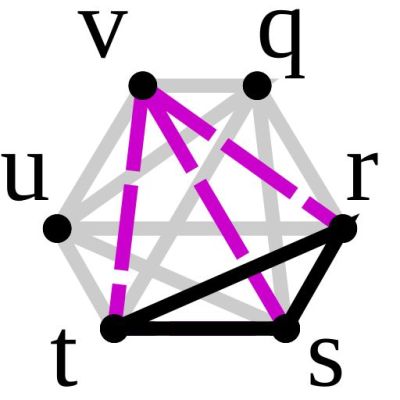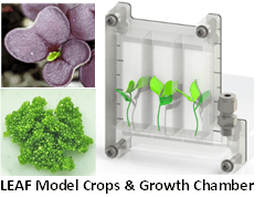A characteristic of any thermal power plant — whether using coal, gas or spicy nuclear rocks — is that they have a closed steam loop with a condenser section in which the post-turbine steam is re-condensed into water. This water is then led back to the steam generator in the plant. There are many ways to cool the steam in the condenser, including directly drawing in cooling water from a nearby body of water. The most common and more efficient way is to use a cooling tower, with a recent video by [Practical Engineering] explaining the physics behind these.
For the demonstration, a miniature natural draft tower is constructed in the garage from sheets of acrylic. This managed to cool 50 °C water down to 20 °C by merely spraying the hot water onto a mesh that maximizes surface area. The resulting counter-flow means that no fan or the like is needed, and the hyperboloid shape of the cooling tower makes it incredibly strong despite having relatively thin walls.
The use of a natural draft tower makes mostly sense in cooler climates, while in hotter climates having a big cooling lake may make more sense. We covered the various ways to cool thermal plants before, including direct intake, spray ponds, cooling towers and water-free cooling solutions, with the latter becoming a feature of new high-temperature fission reactor designs.
Continue reading “Exploring The Physics Behind Cooling Towers”