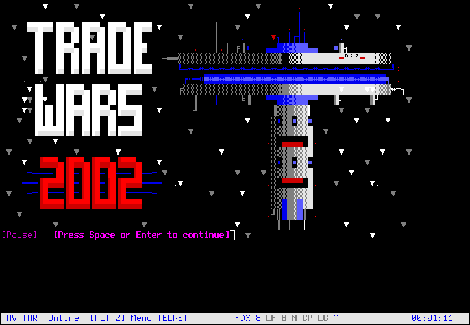[ted id=619]
[Eric Giler] has a talk available over at TED that discusses and demos delivering electricity without wires. Called WiTricity, these methods were developed by a team at MIT a few years ago who were working off of the concepts of Nicolai Tesla. The facts shared about our current energy delivery system are a bit shocking; we’ve spent over $1 trillion in infrastructure and produce more than 40 billion disposable batteries each year.
The demonstration in the video starts about 6:30 into it. At first we see a flat panel television powered wirelessly from about 6 feet away, then the T-Mobile G1 powered from the same distance. The thought of new TVs coming with WiFi and WiTricity standard would mean just hanging it on the wall with no cords to run. We can also image cellphones that have a battery only for backup purposes when you were not near a transmitter.
The power transfer occurs between two coils that resonate at the same frequency and only that frequency. This remind us a bit of Orson Scott Card’s fantasy communications device from the Ender’s Saga.