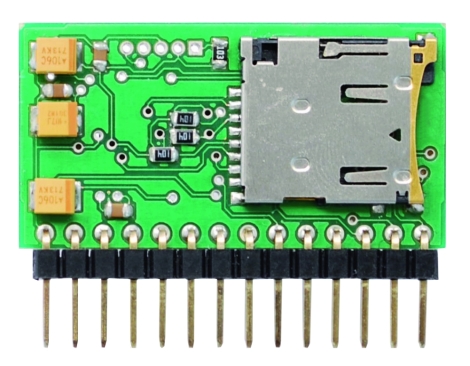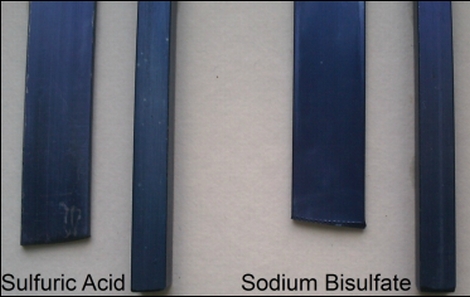[Thice] had himself a problem. As luck would have it his HP laser printer died shortly after the warranty period expired, and HP was ready to charge him €350 to repair it. Since that would pretty much buy [Thice] a new one, he decided to try fixing the problem himself. He scoured the Internet for a solution to his problem, and luckily discovered that his printer might be recoverable.
The entire LaserJet M1522 series is apparently pretty prone to breaking, with the formatter board being the usual point of failure. To fix his printer, he disassembled the outer shell, removing the formatter board from the unit. Once the onboard battery was removed, he constructed a set of standoffs using aluminum foil, and set the board in his oven at 180°C (~356°F) for about eight minutes.
After cooling, he reinstalled the board, and his printer behaved as good as new. [Thice] says that the only problem with his fix is that he needs to bake the board every 6 months or so, making this a great hack but not the most ideal solution in the long term.