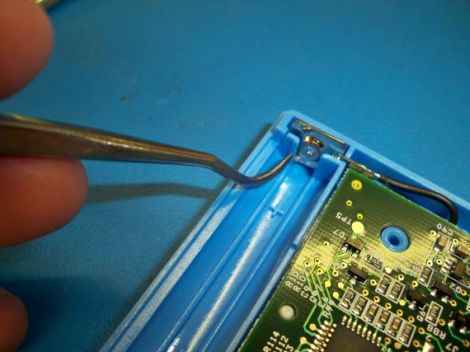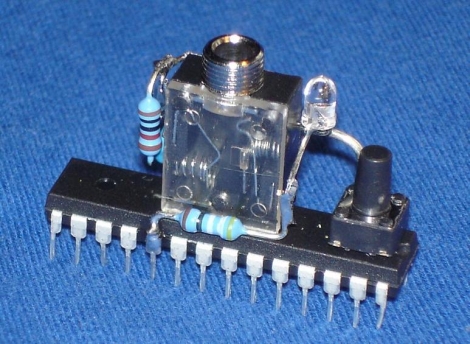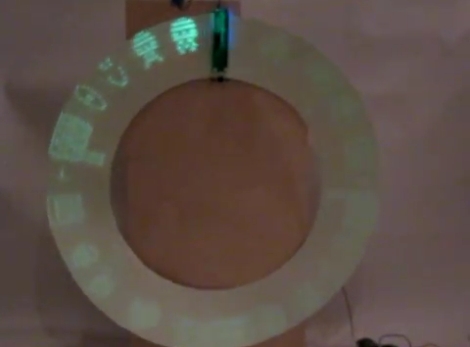[duckcrazy] recently shared the details on a clock he built, using recycled components to tell time.
He began his project by dismantling a handful of carefully selected pop bottles and an old clock. The bottom and midsection of the bottles were saved, and he verified that they could be easily inserted within one another. The base of the clock is made up of a CD, on which the clock’s motor components were mounted.
He constructed two open paper cylinders bearing hour and minute designations, then glued the respective clock hands inside. The cylinders and clock hands were re-mounted onto the clock’s motor, and the entire thing was enclosed within the pop bottles.
It’s a novel way to build a clock, and moving beyond the plastic bottles and paper for a moment, there’s a lot of potential for some even cooler designs based on his work. We imagine that laser-etched cylinders powered by a micro and a continuous rotation servo would be pretty sweet, though that’s just the tip of the iceberg.