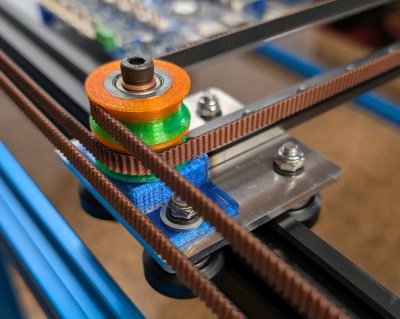Antihydrogen forms an ideal study subject for deciphering the secrets of fundamental physics due to it being the most simple anti-matter atom. However, keeping it from casually annihilating itself along with some matter hasn’t gotten much easier since it was first produced in 1995. Recently ALPHA researchers at CERN’s Antimatter Factory announced that they managed to produce and trap no fewer than 15,000 antihydrogen atoms in less than seven hours using a new beryllium-enhanced trap. This is an eight-fold increase compared to previous methods.
To produce an antihydrogen atom from a positron and an antiproton, the components and resulting atoms can not simply be trapped in an electromagnetic field, but requires that they are cooled to the point where they’re effectively stationary. This also makes adding more than one of such atom to a trap into a tedious process since the first successful capture in 2017.
In the open access paper in Nature Communications by [R. Akbari] et al. the process is described, starting with the merging of anti-protons from the CERN Antiproton Decelerator with positrons sourced from the radioactive decay of sodium-22 (β+ decay). The typical Penning-Malmberg trap is used, but laser-cooled beryllium ions (Be+) are added to provide sympathetic cooling during the synthesis step.
Together with an increased availability of positrons, the eight-fold increase in antihydrogen production was thus achieved. The researchers speculate that the sympathetic cooling is more efficient at keeping a constant temperature than alternative cooling methods, which allows for the increased rate of production.