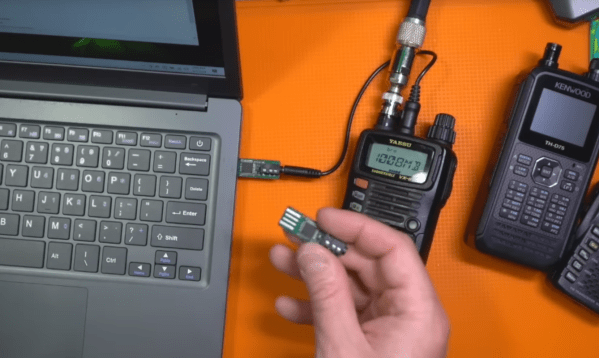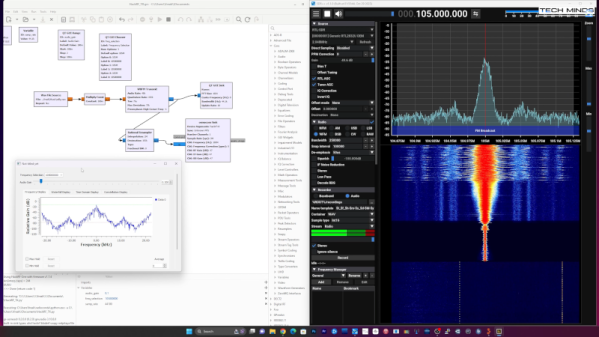This hodge-podge of components is capable of spoofing the magnetic stripe on a credit card. [Sk3tch] built an electromagnet using a ferrous metal shim wrapped in enameled magnet wire. While he was doing the windings [Sk3tch] connected his multimeter to the metal shim and one end of the wire, setting it to test continuity. This way, if he accidentally scraps the enamel coating and grounds the wire on the metal the meter will sound and alarm and he’ll know about the short immediately. An Arduino takes over from here, actuating the coil to simulate the different data sections of a magnetic stripe.
From his schematic we see that the electromagnet is directly connected to two pins of the Arduino. We haven’t looked into the code but is seems there should be either some current limiting, or the use of a transistor to protect the microcontroller pins (we could be wrong about this).
[Sk3tch’s] realization of this spoofer can be made quickly with just a few parts. Card data must be written in the code and flashed to the Arduino. If you want to see what a more feature-rich version would entail take a look at this spoofer that has a keypad for changing data on the go.
[via Lifehacker]