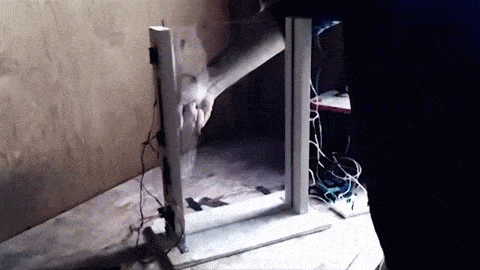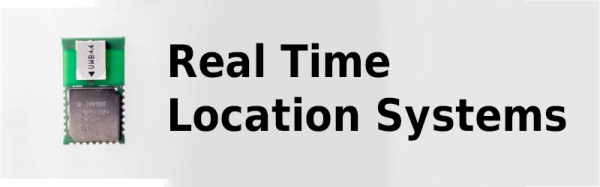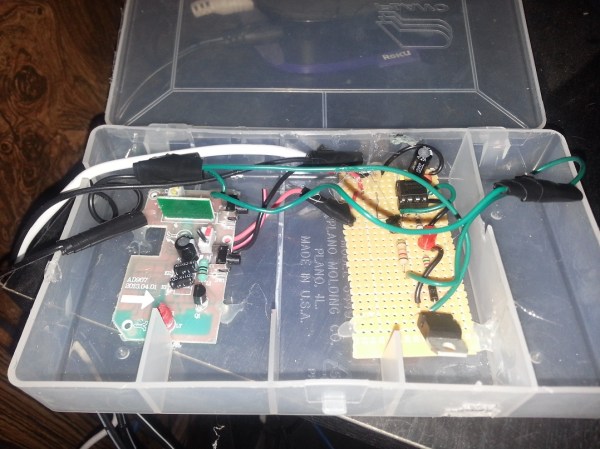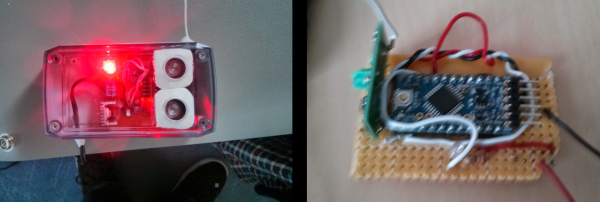GPS is an enabling technology that does far more than the designers ever dreamed. If you want a quadcopter to fly to a waypoint, GPS does that. If you want directions on your phone, GPS does that. No one in the 70s or 80s could have dreamed this would be possible.
GPS, however, doesn’t work too well indoors. This is a problem, because we really don’t know what is possible if we can track an object to within 10cm indoors. Now there’s a module that does just that. It’s the decaWave DWM1000.
This module uses an 802.15 radio to track objects to within just a few centimeters of precision. It does this by sending time stamps to and from a set of base stations, or ‘anchors’. The module is also a small, and relatively high bandwidth (110kbps) radio for sensors and Internet of Things things makes it a very interesting part.
Some of the potential for this module is obvious: inventory management, and finding the remote and/or car keys. Like a lot of new technology, the most interesting applications are the ones no one has thought of yet. There are undoubtedly a lot of applications of this tech; just about every ball used in sports is bigger than 10cm, and if ESPN ever wanted even more cool visuals, just put one inside.
If you’d like to try out this module, decaWave has an eval kit available through distributors for about $600. Somehow, there’s also a Kickstarter for a board that uses the same module, Arduino compatible, of course.
Thanks [Roy] for the tip.