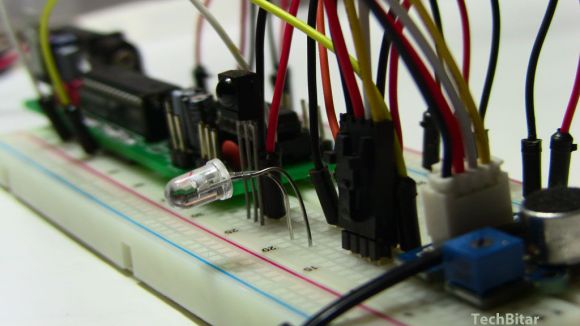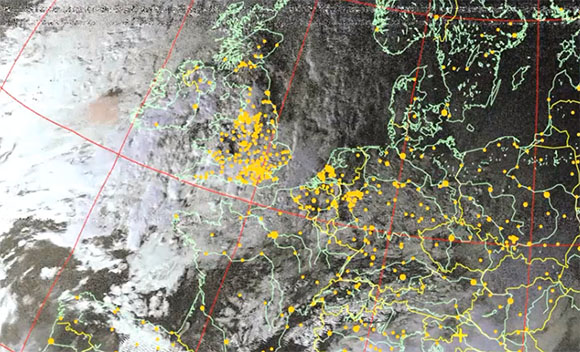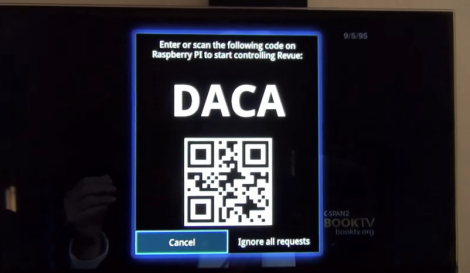[furrysalamander] has a friend that is a really big Doctor Who fan. It happens that this friend has a birthday coming up, and [furrysalamander] wanted to get her something amazing. A Sonic Screwdriver is always a great gift, but [furrysalamander] wanted to put his personal touch on it. He ended up adding a TV-B-Gone to [10]’s screwdriver, turning a fictional deus ex machina into a functional device.
The body of the Sonic comes from this replica of [10]’s screwdriver from Think Geek. Inside, the screwdriver has space for a battery a circuit board to control the lights and sound normally expected of a sonic screwdriver. [furrysalamander] added a freeform circuit composed of an ATtiny85, a transistor, LED, and a few resistors to add the ability to turn just about any TV off.
Of course [furrysalamander] needed to program the ATtiny with the TV-B-Gone firmware, and lacking any AVR development tools he used a Raspberry Pi’s GPIO pins to write the firmware to the microcontroller. That’s something we’ve seen before, but [furrysalamander] is a champ for including the process in his Instructable.
The end result is a Sonic Screwdriver that doesn’t work on wood and can’t break a deadlock seal. It turns off TVs just fine, though, and looks great to boot. You can check out a demo of [furrysalamander]’s sonic in action after the break.